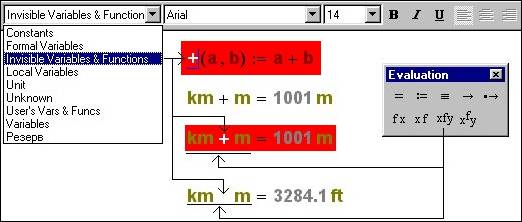The Invisible Variable
Valery Ochkov – http://twt.mpei.ac.ru/ochkov
This paper is about a
peculiar issue in IT (Information Technology) - is it possible and relevant to
have invisible symbols on the screen interface. As you will see from the
following examples, it is possible and makes a lot of sense, because it
improves the readability and gives human interface to the computer document.
The picture 1. Invisible adding
The picture 1a. Built-in invisible
adding
Example 2. Zero dimension value
The picture 2. Zero dimension value
Example 3. Degree Celsius and
decibels
The picture 3. Work with degrees
Celsius and Fahrenheit
The picture 3a. Work with decibels
The picture 4. Work with Roman
numeral
The picture 5. Simulation of work
with sparse matrix
The picture 6. Infinite cycle in
Mathcad
Example 7. Second name of the
variable
The picture 7. Expanded name of
Mathcad-variable
Preface
A famous novel by
H.G. Wells[1] – The Invisible Man inspired this paper about The Invisible
Variable (Constant, Function, or Operator[2]). The author has a
lot of practical experience with Mathcad - ©1986-2000 MathSoft, Inc. and
regardless that all the examples are based on this particular software they are
applicable to the realm of IT.
In all software including Mathcad, the white color is
paint, like any other color. Mathcad software gives a unique opportunity to its
users. It allows changing colors of the variables, constants, functions, and
operators [1]. So if we “paint” their color to white on white background, they
will become invisible exactly like The Invisible
Man, who becomes invisible when gets dressed.
Let’s discuss the color in
Mathcad documents. By default the Mathcad user writes in “black, blue and
white”: mathematical expressions normally are black, text remarks normally are
blue, both on white background. Color is one type of property. Another property
is the font – mathematical expressions are often written in “Arial”, and
commentaries are often written in “Times”. It allows to tell legibly the
difference between two types of objects on black and white «hard» copies: when you print with help of
black and white printer – in the illustrations of this article, for example[3].
By default the background of mathematical expressions and commentaries is white[4]
(in black-blue and white). Color of this background user can change for green,
for example[5].
Apart user of Mathcad has a right to change the background of single
expressions. It may be done, for example, for turning reader attention to these
expressions. On the contrary we can hide some expressions changing its
background from white color to black one (invisible – expressions – we write
«in black and black »[6]).
Mathematical expressions of Mathcad in its turn
consist of above mentioned variables, functions and operators – built-in and
user ones. Styles[7]
are given automatically to these objects when we input them with help of
keyboard: constants get the style Ñonstants, but variables, functions and
operators get the style Variables. Apart built-in styles (Constants and
Variables) there are seven user styles in Mathcad.
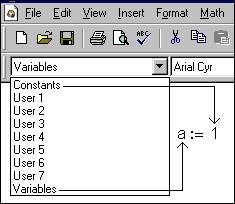
That allows in one Mathcad-document to have
different objects with the same names owing to different styles:
À:= 3 À:= 4 À:=
A + A A = 3 A = 4 A = 7
In this example there is not one but three
variables À which keep their values 3, 4 and 7. Our
example is artificial enough, but in real Mathcad-documents there are only two
variables À: one is user variable (the name of
the variable À is popular enough), the other is built-in one
– À – is unit of measure of current strength[8]. For
we do not «spoil» ampere by the operator A = something, it is necessary to give to these two variables A different styles. But for we do not entangle we can change names of the
same name variables with help of some attributes
of a style: type (name) and/or size of print, its style[9]
(general, demi-bold, italic) and/or its color. But the color may be white. Here
it is the invisible variable – «heroine» of our article[10].
In the roman by G.Wells the invisible man became invisible when he dressed. The
invisible variable we can do invisible one in all Mathcad-document either
changed white color of the background in separate operators or in separate
operators changed its «back».
Below seven examples with invisible variables are showed.
By the way both in Mathcad and in mathematics
there are invisible variables or operators (functions). One of them is the
operator of raising to a power Xy. Here we see two operands (X and Y), but we do not see
the name (symbol) of the operator. So that invisible variable or rather
invisible function (operator) is not invention of author but it is legal
mathematical method.
Example 1. Invisible adding
In Mathcad there is one more invisible built-in operator – it is the
operator of multiplication. Or rather we say so: user of Mathcad has a right to
change way of writing of the operator of multiplication:
2×à 2·à 2 õ a 2 à and 2à
In last two examples (2à and 2à) the operator
of multiplication is invisible one. It meets prevalent in mathematics the
tradition that we do not put the sign of multiplication between factors if
certainly they are not constants: in this case the expression 22 would be
double-shift. It is both 2 õ 2, i.å. four and twenty-two.
But a blank between two values may mean both multiplication and adding.
For example: 2 o’clock 30 minutes, 1 km 200 m and etc. Here the invisible sign
of adding puts between the same dimension values. In the picture 1 is showed how this peculiarity we
can realize in Mathcad:
The picture 1. Invisible adding
First of all we introduce into the calculation the user’s function with
name «+» with help the operator in the picture 1. The built-in function duplicates the operator of
adding: we can not change the color of symbol of built-in operator (it is not
expedient too – possibility of «visible» adding must be), but we change the color
of the name of user’s function «» from black one (by default) to white. In
Mathcad we can call the function with two arguments as the built-in operator.
We have done it in the picture 1: the first
call is leaded on colored background, the second one – on white background.
Notice: If in Mathcad we press the button «+», then we’ll not get the
symbol «+», but the heading of the operator of adding: «∎ + ∎». For input the symbol «+», and
others special symbols (minus, division, $, @ and etc) we have to strike a
chord [Shift + Ctrl + K]. After it the cursor of a keyboard changes its color
from blue to red one. That will be indication of interlock of work some buttons
as macros of input of operators. Repeated pressing the chord [Shift + Ctrl + K]
gives back cursor blue color and user of Mathcad – possibility of work with
buttons «+», «–», «/», «*» and others as arithmetical and other
operators.
In Mathcad 2001 the built-in operator of invisible variable has appeared
– see the picture 1a.
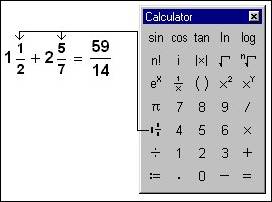
The picture 1a. Built-in invisible adding
Example 2. Zero dimension value
Mathcad shows needless pedantry when we output dimension values. We say,
for example, the given equipment is situated at 20 meters point, but the other
one – at zero point. But we do not
make more exact the unit of measure of this zero point (meters, centimeters,
feet, inches and etc.). Mathcad always accompanies output of dimension value
with addition of units of measure (even in those case when it is not necessary
(see above)). In this case we can hide the output unit of measure, making it
…invisible: (see the picture 2).
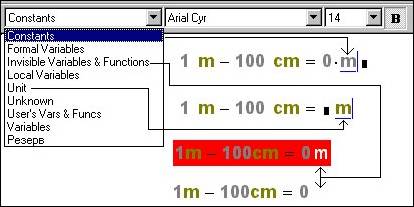
The picture 2. Zero dimension value
Example 3. Degree Celsius and decibels
One of the difficulties that user of Mathcad comes into collision with ,
solving dimension problem – is work with degrees
Celsius.
Point is that that in Mathcad Kelvin and Renkin degrees are built-in
(absolute temperature scale), but Fahrenheit degrees and degrees Celsius are
not built-in (relative scale), that are widely used in calculations and
especially in every day life. But degrees Celsius (Fahrenheit degrees) we can
not introduce into calculation with help of simple rule of input user’s unit of
measure connecting it with built-in one with help of coefficient. Example:
barrel := 42
gal barrel = 157.99 L
Work with relative scales of measure of temperature is showed in the picture 3.
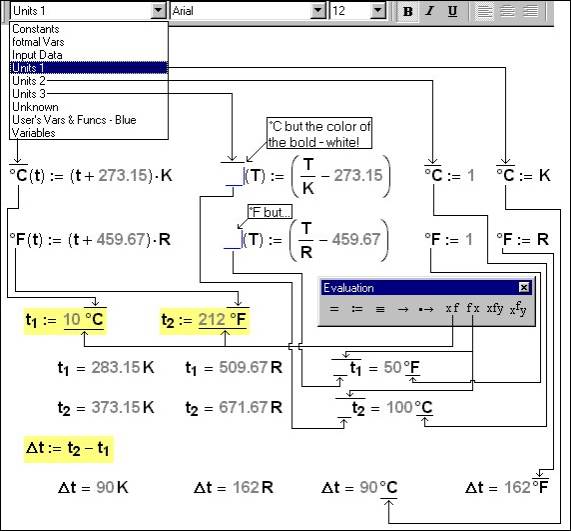
The picture 3. Work with degrees Celsius and Fahrenheit
In the picture 3 input of temperature’s value by Celsius (Fahrenheit) scale we do
with help of visible first function °C (°F) as the afterfix operator. But output of value of temperature by the
Celsius scale or (Fahrenheit) is leaded by call second invisible function °C (°F) as the prefix operator with additional value °C (°F) that equals one.
Technology of work with invisible symbols is used in Mathcad-document in
the picture 3a, where estimation
dimension values with help of decibels is leaded.
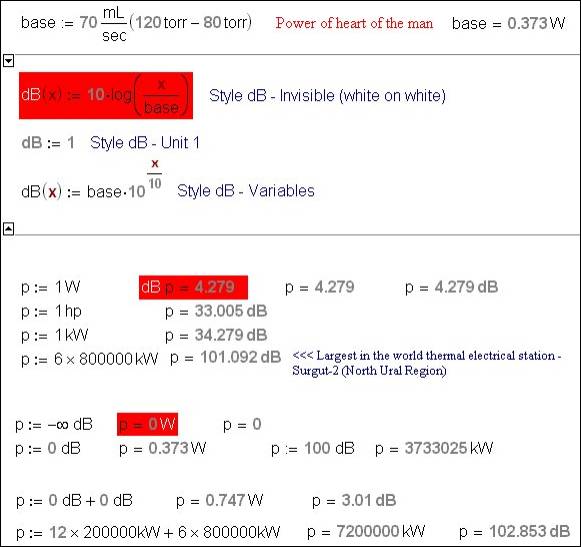
The picture 3a. Work with decibels
Bel is the logarithm of ratio of tow physical values. The second
physical value (denominator) is some base.
Example 4. Roman arithmetic
Roman arithmetic of Mathcad supports arithmetic
of work with tenfold, dyadic, hexadecimal and octonary numbers. But if you want
you can make Mathcad to work with Roman numerals. For it an invisible function is
introduced into calculation. This function gives back Roman numeral if its
argument – is Arabic numeral, if the argument – is Roman numeral (the picture 4):
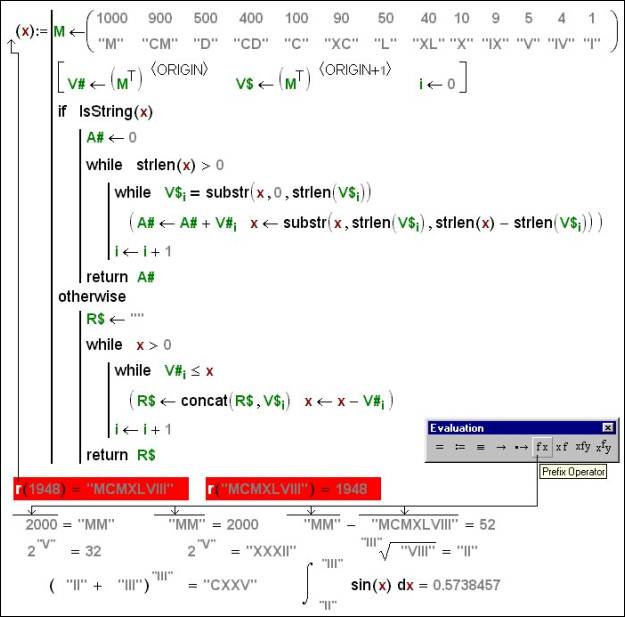
The picture 4. Work with Roman numeral
In the picture 4 Roman arithmetic works
at the expense of the invisible function is called as the after- or prefix
operator (without brackets, enveloping the arguments).
Example 5. Sparse matrix
Mathcad has powerful tools for work with vectors and matrixes.
There is only one demerit – these massifs
must be completely filled up. In the picture 5
we show how you can simulate the work with matrix that is not completely filled
(rarefied matrix).
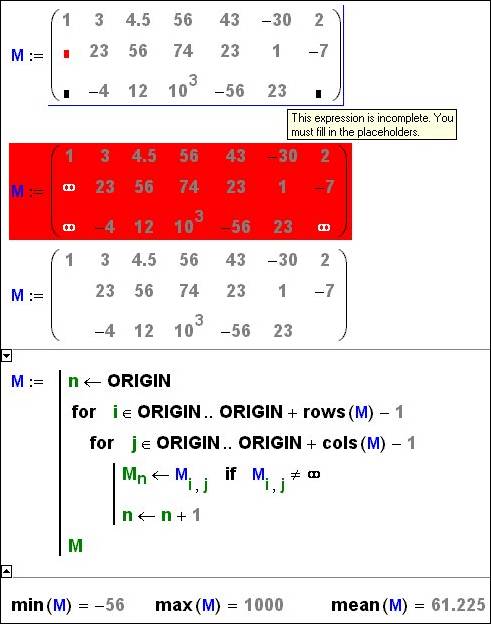
The picture 5. Simulation of work with sparse matrix
In the picture 5 «empty» elements of
the matrix keep infinity – number that is seldom introduced into the matrix as
its element. But this «infinity» is invisible – invisible style is given to it.
The infinity is disregarded when we determine minimum and maximum values of
elements of the matrix and also their mean value. The infinity is disregarded
as since the matrix previously «becomes» the vector with sifting «empty»
elements.
Example 6. Infinite cycle
Tools of programming of Mathcad keep operators of creation the cycle
only with precheck (the cycle while). If you want to create the cycle with
aftercheck or the cycle with exit from middle then you have to create infinite
cycle with insets of operators: break, continue or return. The infinite cycle is formed with help of «infinite» operand of the
operator while. The symbol of infinity (here any non-trivial number may be
used) is written in white and white (see the
picture 6).
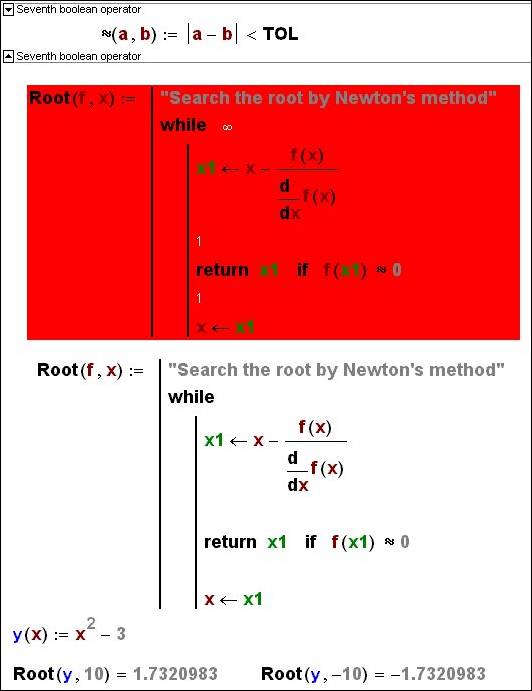
The picture 6. Infinite cycle in Mathcad
In the
picture 6 the invisible symbol is used for input empty line in the program.
Example 7. Second name of the variable
In Mathcad there are a few limitations to names of functions and
variables. The name of Mathcad-variable, in particular, may keep blanks, Greek
and Russian letters, subscripts, and strokes and so on:
![]()
But nevertheless there are some limitations. It is impossible, for
example, that the variable has superscript (stroke), it is impossible that some
parts of variable write italics, it is impossible to change color, size, type
of print of the variable and etc.
One of the solutions of this problem is showed in the picture 7:
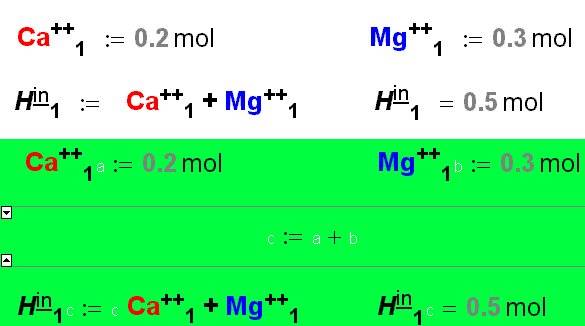
The picture 7. Expanded name of Mathcad-variable
In the picture 7 the name of the
variable (a, b, c) is hidden
(invisible). It is showed the commentary as the name of the variable where
mathematical operator is put in.
It is possible to give great number examples of use the invisible
symbol, but seven … is beautiful number.