Units in Mathcad
Preface
for the series of books «Mathcad for Students and Engineers»
1.
The simplest dimension problem
Fig. 1.1.1.
Calculation of pressure in Mathcad
Fig. 1.1.2. Work with dimension vectors
Fig. 1.1.4. Search for the determinant of a
matrix, some elements of which have different dimensions
Fig. 1.1.5. Solution of a system of two
algebraic equations with different dimensions of variables
Fig. 1.1.6. One solution to the problem of a
massif with different dimensions elements
2.
Change of the system of built-in units
Fig. 1.2.1. What the units for mass contain
Fig. 1.2.4. Units of pressure – «crude» in
SI and «soft» in U.S.
Fig. 1.2.5. Backup of a dimension reply
Fig. 1.2.6. Combination of «soft» and «rude»
units for putting up a mistake of user
Fig. 1.2.7. Calculation of the number Re
Fig. 1.2.8. Rounding off a dimensioned value
Fig. 1.2.9. Construction of dimensioned
range variable.
Fig. 1.2.10. User’s variable returning the
marks of the present system of physical values
Fig. 1.3.2. Closed range by given User's
units
Fig. 1.3.3. Input of «combined» User’s units
Fig. 1.4.1. User's factors of units
Fig. 1.4.2. Work with User's factors of
units
Fig. 1.4.3. Input factors of units
5.
Units with suffix (mass or weight)
Fig. 1.6.1.
Percents in Mathcad-document
Fig. 1.6.2. «Nominal» factors in
Mathcad-document
Fig. 1.6.3. Work with decibels
Fig. 1.6.5. The problem of rpm
Fig. 1.7.1. Work with economic value
Fig. 1.7.2. Appraisal of the structure
petrol’s price
Fig. 1.7.3. Work with financial function of
Mathcad
8.
Styles of variables and units of measure
Fig. 1.8.2. Calculation of the square
without using styles
Fig. 1.8.3. Calculation of the square using
the styles
Fig. 1.8.4. Division of styles of variables
9.
Symbolic mathematics and units of measure
Fig. 1.9.1. The problem on the merchant and
the cloth
Fig. 1.9.2. The solution of dimension
problem with help of symbol mathematics
Fig. 1.9.2. The solution of dimension
problems using symbolic mathematics
10.
Physical values without units of measure
Fig. 1.10.1. Dimension in DOS-version of
Mathcad
Fig. 1.10.2. Change of units of measure to
physical values
Fig. 1.10.3. Work with user’s names of
physical values
Fig. 1.10.4. Work with dimensions but not
with units of measure
Fig. 1.11.1. Control of a dimension of a
variable
Fig. 1.11.2. Work of the function UnitsOf
Fig. 1.11.3. Output of names of dimension
values
Fig. 1.12.1. «Dimension» graph
Fig. 1.12.2. Graphing the behaviour of
liquid volume residue in a tank
Fig. 1.12.3. What do the variables L and R
hold?
Fig. 1.13.1. Programming the calculation for
volume of a cone
Fig. 1.13.2. Dimension values in the
shoulders of alternative
Fig. 1.13.3. Work with units in the program
during debugging
Fig. 1.13.4. Work of the operator return
with dimension operand
Fig. 1.13.5. The function if and the
operator if in Mathcad 2001 Pro
Fig. 1.13.6. Default reducing to a mistake
in the cycle with parameter
14.
Relative scales of measure
Fig. 1.14.1. Input of temperature about
relative scale
Fig. 1.14.2.
Work with relative temperature scales in Mathcad
15.
Dimension in empirical formulas
Fig. 1.15.1.
Work with empirical formulas in Mathcad
Fig. 1.15.2.
Simplification of «empirical» formula of the second Newton’s law
16.
Fractional powers of dimension
Fig. 1.16.1.
Fractional meters
Fig. 1.16.3.
We measure square with help of volumes
17.
Units in user’s and special functions of Mathcad
Fig. 1.17.1.
Determination of altitude by the temperature of boiling water
Fig. 1.17.2.
Linear approximation
Fig. 1.17.3.
Universal method of the regressive analysis of dimension data
Fig. 1.17.4.
Spline interpolation of dimensioned tabular data
Fig. 1.17.5. Work with dimension values kept
in a Mathcad matrix
Fig. 1.17.6. Work with values, which have
different dimensions keeping in the matrix of Mathcad
Fig. 1.17.7.
Excel’s tables in Mathcad
Historical
and political commentaries to this table
Annotation
The questions of a solution to problems using
physical values and their units in Mathcad are considered. Peculiarities of work
with dimension values in computing, and symbolic mathematics in Mathcad, are
also described with graphs and programs.
The second book of the series «Mathcad for
Students and Engineers».
This book is aimed at a wide range of readers
using computers in technical and financial calculations, as well as in the
education field.
Preface
for the series of books «Mathcad for Students and Engineers»
Mathcad for professionals – what does it mean?
First of all, the series of books uses an
accepted template in computer literature: Windows for beginners, Mathcad for
students and engineers, Excel for “kettles”, etc.
In the second place, the Mathcad-professional
(in the books, you’ll often meet such «tandems»: Mathcad-document,
Mathcad-operator, Mathcad-program and so on) is considered a professional in
some scientific and technical range (school-teacher or lecturer,
student, engineer, researcher), who becomes familiar with computers and can
more or less successfully solve her or his problems with the help of a computer.
But the professional does not use coding algorithms in traditional programming
languages; there is not time, energy, aptitude, or corresponding inclination.
And what is more one has no time for it: we all know that children become
familiar with the computer very easily, compared to the problems which adults
encounter. It is impossible (or rather, possible but rare) to be both an avowed
luminary in some science and at the same time fluent in Visual C, Visual Basic,
Delphi, etc, for creating with their help professional programs. One solution
to this problem is to use demi-professional (or rather, inter-professional)
programs such as Excel, Mathcad, MatLab etc.
And, finally, we have A.S. Pushkin (the first
three books in the series, see titles below, were prepared during celebration
of his anniversary and this is reflected in their pages). Pushkin said that he
had one labour man - Pugachev. For this author, Mathcad has become a similar
"labour man" - with whose help he can satisfy both his writer's itch
and some financial wants. We have in mind, here, not only emoluments for
articles and books, but also full and free access to the latest program
releases, direct contact with the developer, and so on.
This book
reflects the experience of teaching informatics and other special disciplines
using Mathcad at the Moscow Power Engineering Institute (http://www.mpei.ac.ru/).
One can look through the curricula of these disciplines on the following sites: http://twt.mpei.ac.ru/ochkov/Potoki.htm and http://twt.mpei.ac.ru/ochkov/Potoki_MOpt.htm..
The full series will consist of the following books:
·
Advices
for users of Mathcad (published – see http://twt.mpei.ac.ru/ochkov/Sovet_MC/index.htm)
·
Physical
values in Mathcad (this book)
·
Programming
in Mathcad (in print)
·
Mathcad
in heat engineering calculations (in print)
·
Mathcad,
MathConnex & VisSim (in print)
·
Mathcad,
DLL and ActiveX (in print)
·
Graphics
of Mathcad (Axum, SmartSketch and etc. – in print)
The author
expresses his thanks to colleagues at MathSoft, Inc. (www.mathsoft.com) Steven Finch; Mona
Zeftel, Rob Dooly and Natalia Laskaris, as well as the director of Russian firm
SoftLine (www.softline.ru) Igor
Borovikov, who for many years helped the author in «association» with Mathcad.
The author also thanks readers of his previous books and articles about Mathcad
(see http://twt.mpei.ac.ru/ochkov/work2.htm), whose comments are reflected in
the present book.
Part I. Formal one
Funny story as epigraph:
Dialogue during an exam:
Teacher: What does a horsepower mean?
Student: This is the power produced by a horse with height of one-metre and
weight of one kilogram.
Teacher: But where have you seen such horse?!
Student: It is not easy to see. It is preserved in Paris at the Weights and
Measures Department.
Preface
Today,
not only graduate students, engineers and students but also school pupils solve
their tasks with a computer; but choice of Software for these purposes is problematic.
We might ask: why does one more often use Mathcad for calculation of the tasks?
The answer may be that Mathcad has unique features. Mathcad can operate not
simply with values, but with physical values. Mathcad can be called as
physico-mathematical software.
Work in Mathcad is the third (currently the highest) stage in use of
computer engineering for solution of physico-mathematical, technical and
educational problems. The preceding levels are work with computer codes (for
example, with Assembler language) and with programming languages (BASIC,
Pascal, C, fortran, etc.). These two types (computer codes and programming
languages) played a spiteful joke with scientific and technical calculations.
Dimensionalities of physical values, and their units (metres, kilograms,
seconds and so on) were excluded. As a rule, hand solution of a physical
problem (or more concrete school or student physical problem) demanded and
demands use of dimensioned values. Automation of such calculations (that is
composition of computer programs) excludes the «physics» of a problem. The
variables of the program keep only the numerical values of variables, but the
programmer has to «keep in mind» the corresponding units.
As
everybody knows, human memory is imperfect. In one place one calculated the
variable P, pressure, in physical atmospheres; in another place – in technical
atmospheres; but in the third one – in bars. Here lies the mistake; and this
mistake is based in difficulty with units bound by their values. So when we interpret
a calculation into computer language it is necessary to follow a crude rule:
all physical values must be in one system of units. Apart, they cannot contain
factors such as 10 3, 106 and so on. This crude rule caused the following
inconveniences:
- The international SI system will never be universal, though it is
widely used. For instance, USA uses a separate system of units similar to
the British (in Mathcad this system is called U.S.). But it is the country
setting the fashion in many areas of science and engineering. A program
based on some one system of units prevents natural process of global
exchange ideas, an even more pressing concern in the age of the Internet.
- Creation of a program is divorced from its debugging. The main tool
of debugging is output of intermediate results; by analyzing these we can
localize and remove a mistake made when we selected formulas and/or when
we wrote the program. Therefore it is important to output the physical
value in the correct units of the appropriate system with the necessary
factors (106, 103.and so on – see the table 3.19 in the third part of the
book). Despite all advantages of the SI system, we remember that it was
installed as «set of presents». Some units (kilograms, meters, and
seconds) have been used without any problems, the other part. («loading»)
did not settle down as primary units. For instance, in heat-and-power
engineering pressure of steam in a boiler is measured and expressed as
atmosphere, but pressure in a capacitor is measured in millimeters of
mercury. The «main» unit of pressure (the pascal, Newtons by square metre)
turned out to be very inconvenient. It is difficult to think of any
scientific and technical space where pascal is applied without scale
factors (kilopascal, bars, megapascal and so on.). As a rule, the «settled
down» unit connects with «life» (with specific physical phenomena).
Atmosphere, as its name implies, is the pressure of air at sea level
(approximate pressure – see fig.1.12.2 and fig.1.17.1). But, millimetres
of mercury remind us of experiments by Torricelli («Torricellian vacuum»,
or torr; millimetre of mercury in Mathcad). In heat-and-power engineering,
the exclusion of «off-system units» (atmospheres and millimeters of
mercury) in favour of the pascal is not convenient. But we can get a
serious breakdown in work. It is relative, for example, to the operator
who controls the power-generating unit. It will not correctly interpret
the display of manometers calibrated in «correct» units.
- In programs we have to put in some formulas that are derived both
from theoretical analysis of a problem (F=mg, E=mc2, e=mv2/2 and so on)
and produced with static treatment of experimental data. As a rule,
coefficients of such formulas (see, for instance, fig.1.15.1), are rigidly
connected with a fixed system. These coefficients demand conversion for
use in the programs, which can bring in additional error hence it will
cause mistakes.
Some words about the design of the book.
This book will be published at the same time as
its Internet-version (see http://twt.mpei.ac.ru/ochkov/units/index.htm).
Because of the Internet version, the design of the book is special. For
instance, hyper-links are displayed: see fig.1.2.1,
see below, see footnote 3 and etc. Working with the book, a
reader must go manually to a desired Internet page. In the Internet version,
the same reader can go to new place and return more easily – with a mouse click
on the hyperlink. In the Internet version, the author will make alterations and
additions – he hopes that readers will send them to ochkov@twt.mpei.ac.ru.
So,
we’ll return to the theme of the book.
Exclusion of units for physical values in calculations reflected on work
in Mathcad. Many inexperienced users began to form Mathcad documents in this
way:
![]()
they
would write the dimensions of some introduced value as a commentary on, but not
as a factor of, a numerical constant. The dimensions of this physical value
were thus excluded from subsequent calculations. For instance, if we remember
the BASIC language, the above mentioned example would contain the following
form: P=20:Rem Pressure in MPa. Here, units are written as commentary (in the
REM note). Using this algorithm a programmer can forget that pressure is in
MPa, not in bars. Eventually, he will make a mistake.
Mathcad’s working methods with units
for physical values allows:
·
input of basic data in the required system, in
the required units with the required factors (kilo, milli and so on);
·
monitoring of dimensions in the formulas which
we use in our calculation (for instance, we cannot sum kilograms and meters)[1];
·
output of calculated values in required system
and units, using a convenient scale for the axes of plots and so on.
One
way to solve this problem is to abandon dimensional values for non-dimensional
numbers that keep quantitative assessment of physical phenomenon: Re[2],
Nu, and so on. When we say that the pressure in a boiler is 50 atmospheres, we
operate with a non-dimensional value. We mean that the pressure is 50 times
higher than atmospheric one. A more radical way is conversion from numerical to
qualitative assessments - we can say that pressure is equal to some
atmospheres, but we can also say that pressure is normal, high, low and so on,
and form a computer-based system of control of a power-generating unit.
Linguistic expert system judgements, and the theory of careless ranges, will
guide this computer-based system.
In this book there are «three sources and three
component parts».
Sources:
- The Mathcad help system and documentation.
- Basic work «Physical values» (Moscow, Energoatomizdat, 1991).
- The author’s own work – articles and books that one can look
through in the site http://twt.mpei.ac.ru/ochkov/work2.htm.
Component parts:
- Description of Mathcad’s technology for dealing with dimension
values (part 1).
- The author’s collected solutions for different «dimensions»
problems from literature (part 2).
- Information (part 3).
So Mathcad completely supports mathematical
work with dimensioned variables. Below, we’ll explain how below with the help
of simple examples.
1. The simplest dimension problem
In fig. 1.1.1 the
solution of the simplest physical problem in Mathcad is shown: force F has an
effect on a square S, and the pressure P is to be found.
Fig.
1.1.1. Calculation of pressure in Mathcad
Physical problems in Mathcad can and must be
solved with connected units for physical values. In our case it is power,
square and pressure[3].
In Mathcad documents, by default, the commentary is coloured blue while
mathematical expressions are black[4], namely:
- Point 1.1. The variable F[5] with help of operator ":="[6]
is not just assigned the number 20, but twenty-kilograms of force. The
user multiplies a numerical constant by one of the system's
(predetermined) variables, keeping units of physical values. In our case
this variable is kgf - kilogram (kg) force (f). We can additionally print the unit using the "Master of
dimensions". Its dialog window (Insert Unit) is displayed by pressing
the button with an image of a measuring jug (see fig. 1.1.1). In the dialog window,
Insert Unit, there are three fields and three buttons. In the first field,
the user chooses the required physical value (Dimension: Force, Frequency,
Inductance, Luminosity and so on), then in the second field chooses a unit
(Unit: for a force Dynes, Kilogram force, Newton and Pounds force). In the
Unit field, both full and abbreviated (in brackets) names are given. The
third field shows the system; the user can choose and change this system.
The OK button inserts the selected unit and closes the Insert Unit window.
The Insert button puts in the unit and keeps window open for subsequent
work. The Cancel button performs the third operation - it removes the
window and does not put in the unit.
- Point 1.2. Input a value of the variable S. In this case the unit
is input without help of "Master dimension", since we can easily
remember and insert the short form of square centimeters (cm2)
from the keyboard by letters ("c", "m", "^"
and "2")[7].
- Point 2. Calculation of the value of pressure. Here the variable P
registers both the numerical value (the result of division of the value of
variable F by the value of variable S), and the result of division of the
force by the square - unit of pressure.
·
Point 3. Output of calculated value of
pressure:
·
Point 3.1. The value of division is outputted
with size and dimension by default. Here
the reply is added the combination of the main units of mass (kg), length (m)
and time (s[8]),
that are written in one line. In the expression kg × m-1 × s-2
we can see pressure if we at the same time multiply and divide it unit meter –
kg × m / (m2 × s2): combination kg·m/s2 is
Newton (the unit of a force). Mathcad can not always to «guess» for the first
time what dimension user wants «Some simplicity (simplification of dimension)
is worse than theft+ «have stolen» meter.
·
Point 3.2. The first formatting step is to
write the units as a fraction but not in one line – see a tick in the Format
Units field of the Result Format window in fig. 1.1.1. This window is called by a
double click on the numerical result or by a command of the same name from the
Format menu.
·
Point 3.3. Output of the result simplified to
one variable (Pa – pascal) unit of pressure. We get pascal because Mathcad
(European version) defaults to SI – for international system (see the field
System in the window Insert Unit in fig. 1.1.1).
If we change the system – for instance we go from SI to the British or U.S.
system, then pressure will be measured in an analogous «transoceanic» unit of
pressure. So instead of kilograms we get pounds (lb[9]),
and instead of meters we get feet (ft) [10].
Also the convention for writing of seconds changes from s to sec. At the same
time, the displayed numerical value will change accordingly – it was 130755.3,
and it became 87865.3.
In the example at fig. 1.1.1, scalar Mathcad variables
Mathcad were available, but the user has the opportunity to unify such «single»
variables into vectors and matrixes (in massifs – mathematics of the problem).
Division of the dimension values by scalars and vectors is observed in physics:
for instance, mass is the scalar value, but force is a vector quantity. In fig. 1.1.2 a
Mathcad-illustration of Krylov’s fable «Swan, crawfish and pike» is given.
Fig. 1.1.2. Work with dimension vectors
In this problem we use two tools for work with vectors (with dimension
vectors). They are determination of an absolute value of a vector and vector
addition[11].
Mathcad massifs (vectors and matrixes) can only hold non-dimensional
values or values of the same dimension:
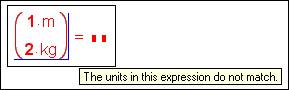
Fig.
1.1.3. Diagnostic message for error when attempting to work with a vector
having elements of different dimensions
This rule has to do with computing Mathcad mathematics. To run a few
steps forward (in part 9 «Symbol mathematics and units»), we must note that
mathematics interprets units as simple variables. It allows us to simulate the
work unit in massifs – for example, to calculate the determinant of a square «dimension»
matrix:
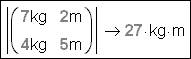
Fig. 1.1.4. Search for the determinant
of a matrix, some elements of which have different dimensions
Certainly there are some situations when a result massif completed by means
of computing mathematics can contain elements with different dimensions.
Fig. 1.1.5. Solution of a system of two
algebraic equations with different dimensions of variables
In the fig. 1.1.5
a system of three algebraic equations with different dimensions of variable is
solved. As a rule, the solution of such a problem is interrupted by a
diagnostic error message, «different units». But in fig. 1.1.5 the
problem was solved as we could evade two typical mistakes. Firstly, in fig. 1.1.5
data for the first approximation are zero but nevertheless they are dimensioned
(x := 0 kg y := 0 m z := 0 s).
Secondly, the variable where the function Find returns the obtained solution is
written in à â «scalar» form and not in vector one (here a diagnostic error
message appears).
In fig. 1.1.6
an attempt at a solution to the problem of a massif with differently
dimensioned variables is shown.
Fig. 1.1.6. One solution to the problem
of a massif with different dimensions elements
In the matrix at fig.
1.1.6, dimensioned scalar constants are divided by the base (SI)
dimension. When we address the relevant matrix element, its value is multiplied
by corresponding base dimension: a := M1,1 m, for example.
2. Change of the system of built-in units
As a matter of fact units
for physical values are predetermined variables, which keep a single dimension
of values. Their «view» depends on the selected system – see fig. 1.2.1, where «metamorphoses» of the main three units for mass (kilogram, kg;
gram, gm; and English pound, lb) are shown in three systems: SI, CGS and US.
Fig.
1.2.1. What the units for mass contain
In the fig. 1.1.1 and fig. 1.2.1, «soft» units are shown. Mathcad automatically changes them to match
the user’s correction of number format (see fig. 1.1.1) or on a change of unit system (see fig. 1.2.1). But the user can put before a numerical value so-called «crude»
units. They will not be changed by format (fig. 1.1.1), nor by a change of system (fig. 1.2.1). This fixation is carried out in the following way. The cursor is
placed at the right hand boundary of the output operator where you find
so-called placeholder (a black small
square):
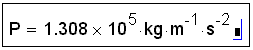
Fig.
1.2.2. «Soft» unit
In this placeholder user has
the option to insert another unit. After that, «soft» units will disappear and
when the user removes the cursor the new form will appear:
![]()
Fig.
1.2.3. «Crude» units
If we remove atmospheres then the
old «soft» dimensioned form will come back. We can change atmospheres (atm) to
other units – for example, to the main English unit of pressure (pound force by
square inches – psi):
![]()
Fig. 1.2.4. Units of pressure – «crude» in
SI and «soft» in U.S.
Sometimes it is worthwhile to
duplicate the output operator, «typing» the reply in different units. It is
very comfortable for the user to read a Mathcad-document and chooses convenient
units (fig. 1.2.5).
Fig.
1.2.5. Backup of a dimension reply
Mathcad allows the previously
mentioned placeholder to contain any units and any variable «visible» in a
given place. If the user works in, and writes, a unit of for a different
physical value, Mathcad will correct it (fig. 1.2.6).
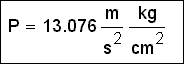
Fig. 1.2.6. Combination
of «soft» and «rude» units for putting up a mistake of user
In the example shown in the fig. 1.2.6 we have tried to add a to numerical
pressure value where simple kilograms (mass) were used by mistake instead of
kilogram force. Mathcad has added to the «soft» unit (m/s2) to the
result, and adjusted the combination of «soft» and «crude» units in as
required. Finally we get the same units of pressure: force (mass is multiplied
on acceleration) divided by area.
There is a similar situation when we
try to add units to a non-dimensional result (fig. 1.2.7).
Fig. 1.2.7.
Calculation of the number Re
In the example in fig. 1.2.7 we try to add kilograms to the
number Re. Mathcad has modfied the result, writing kg-1.
As a general rule, it is not worth
changing «soft» units to «rude» ones unless it is really necessary. The point
is that when you change the system of units
(see fig. 1.2.1) in the document, numbers and units
will automatically change.
One should remember during work with
physical values that some built-in Mathcad functions return a value that
depends on, so to speak, its «title» value but not on the «visible» value of
the dimension argument.
Fig. 1.2.8.
Rounding off a dimensioned value
In fig. 1.2.8 the work of the built-in round function is shown. This function rounds off the value of its first argument to the number of nonzero digits stated in the second argument. At first sight (point 1) one may think that the round function returns an incorrect value (a := 123.349 cm round(a, 2)= 123.349 cm, but it ought to be 123.35 cm). But if we take into account that the Mathcad-document in fig. 1.2.8 is divided into two parts with different «title» systems (SI and CGS), then everything will be clear.
Fig. 1.2.9. Construction of dimensioned range
variable
In fig. 1.2.9 a typical mistake is shown. It
appears during construction of a Range Variable: by default (point 1) the
second element of this variable equals the value of the first element plus not
one centimeter, but… one meter (the main unit of length in SI). For everything
to be right it is necessary to move away from this default and say that the
second element of the produced variable equals one centimeter (point 2). The
zero element of the range variable can be denied the dimension; nevertheless it
is better not to use this default.
Good rule. In the title of a Mathcad-document
one should note to which system the document is directed. In fig. 1.2.8 and fig. 1.2.9 it is done with the assignment
statement: Unit System := “SI” (“U.S.”).
The examples in the fig. 1.2.8 and fig. 1.2.9 show that it is useful to know in
what system of physical values the present Mathcad-document is situated. It can
be done without using menu instructions (see fig. 1.2.1), by inputting the Mathcad-document
user variable created in the fig. 1.2.10.
Fig. 1.2.10.
User’s variable returning the marks of the present system of physical values
3. User’s units
In Mathcad, as we have said above, Built-in-Units are introduced into a calculation
either «from memory»: ð := 10 kg, l := 20 mm and
so on, or with help of the «Master dimension» dialogue window (see fig. 1.1.1), if user does not remember the
spelling for some of the built-in units[12]. There are quite a lot of built-in units (see reference 3.4-3.17 in the
third part of the book). Nevertheless in some cases user has to introduce
User’s Units into a calculation. These User’s Units are connected with built-in
ones by corresponding factors[13]. It is done in three cases:
- User introduces into calculation a national way of writing some
units: ì := m, ã := gm, ÌÏà := 106 Pa
and so on. The first example (ì := m) is trivial (m). Without
any translation meters (m) will be meters for all people even they do not
know any words in foreign languages. The second example is not as
unnecessary as it may seem – many Russian users often get mixed up and
think that the built-in constant g is gram[14], so the note
ã := gm (unlike the note ì := m[15]) makes sense. On the
other hand it is inelegant to have in our calculations a «mixture of
different languages» – m (meters) and ã (grams): if we are to translate
into Russian units, then we must do it completely. The third example
(MPa := 106 Pa) we already cannot describe
within the first point – It is necessary to go to point 2 and even to point 3.
- The user introduces units that are absent from the built-in
repertoire[16]. As an example: in Mathcad
there are physical atmospheres (atm = 760 millimeters of
mercury.), but no technical ones (at)
– so, returning to point
1, we can write:
atm := atm and atm := kgf/cm2 (kilogram
force per square centimeters)[17]. This way we can
introduce into the calculation millimeters of water and other missing
units, not just units of pressure.
- The user introduces into the calculation units differing from
built-in ones in degree –
relating to the built-in ones through decimal coefficients. For example,
in Mathcad ohms (ohm or Ω[18]), kilo-ohm (kΩ)
and mega-ohm (ÌΩ) are built in; on the other hand there is the pascal
(Ðà) but no mega-pascal[19]. So we have to come
back to the beginning of the calculations and write MPà:= 106
Ðà or, returning to point
1, ÌÏà:=
106 Ðà or Ïà:=
Ðà
and ÌÏà:=
106 Ïà. (The third point of our list has its continuation in part 4 of the book «Factors of units»).
User
units input in the Mathcad-document can be grouped in the heading and added to
as required. This group of operators we can isolate in the range (Area):
Fig. 1.3.1. Input of
User’s units
This range, named in our
case as «User’s Units», we can close (and/or protect from editing):
![]()
Fig. 1.3.2.
Closed range by given User's units
But we can also remove its
tracks on display and on printer papers. Another way to «hide» the inputted
operators of user units is to keep them in a separate file and remark
(Reference…) on it from working document[20].
User’s units can look like composite ones. For
example:
Fig. 1.3.3.
Input of «combined» User’s units
Division (km/hr) and multiplication
(kW·hr) are not operators, but only symbols («oblique stroke», point). We can input
them to a variable name by looking in advance at the mechanism of connecting of
some buttons on the keyboard (symbols) with mathematical and other operators
(«+», «_», «*», «/», «?», «$», blank and so on). We make such an interlock
using of the Ctrl + Shift + k chord (the blue cursor changes to red:
«mathematics» input exchanges with input of text). For release (red cursor
become blue again) we have to repeat the same chord.
For example, we can introduce into a
calculation the unit of energy, the kW-hr (kilowatt -hour). Here the symbol
«minus» is not subtraction, it is multiplication:
kW-hr := kW·hr. This example, «Do not believe your eyes!»
series, prompts us that in calculations it possible and necessary to input
units which are accepted in text or verbal descriptions of physical values[21].
Input of user units within
calculations is not ideal. We have to try to manage with those units that are
built-in to Mathcad. This is because when transferring some fragment of one
Mathcad-document to another one we can «lose» the user’s units formatting. It
will be fraught with errors such as «The variable is not definite». Besides,
user’s units are «crude» units, so they do not change when we change the system
(see fig. 1.2.1). User units are a good and useful
thing when a client gets the calculation not as a Mathcad-file but as the
printed calculation containing exactly those units in which the client is
accustomed to working.
4. Factors of units
In point 3 of our list we have previously shown how we
can introduce into our calculations new (user’s) units, connecting them with
built-in ones with the help of coefficients divisible by ten:
MPa := 106·Ðà, MW := 106·W
and so on. In this way we eliminate some «discrimination» relative to separate
built-in units. But we can do it in another way: by introducing into a
calculation user's factors of units
but not user’s units[22]:
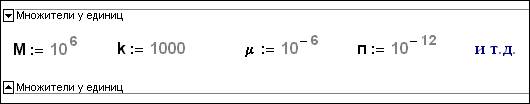
Fig. 1.4.1. User's factors of units
New units are introduced
into the calculation by multiplying a user's
factor on the main built-in unit:
![]()
Fig. 1.4.2. Work with User's factors of units
«And etc.» in the
given list one ought to read as: «see the table 3.19 in the third part of the
book», where all possible factors in calculations are showed. If in our
examples we change the sign of multiplication (·) to «no space» (No Space
is possible in Mathcad 2000), then the illusion of united units rather than
complex ones will be complete:
Fig. 1.4.3. Input factors of units
However,
there is one problem. Some factors and some units are written in the same way:
m is a unit meter and milli (10-3), ñ is both a
second (in the written Russian form) and centi[23],
etc. In this case one can understand the note mm both as millimeter (10-3
m) and as … square meter (m2 = m·m
or m2 = mm). We must remember that the absence of some symbol
between two variables in Mathcad (and not only in Mathcad) can mean
multiplication. Reading the note mm as rule we intuitively put in between two
letters m the sign of multiplication and consider that it is different value:
the first one m is 10-3, but the second m one is the unit meter[24].
In Mathcad this misunderstanding is solved in contrast to common programming
languages – see the part
8 of the book «Styles of variables and units».
5. Units with suffix (mass or weight)
Many inexperienced users of Mathcad encounter
the problem in the title (mass or weight). The developers themselves bring
into the Mathcad package a degree of mishmash. So, in the part devoted to
Pressure in «Master dimensions» (Insert Unit… see fig. 1.1.1), the unit psi is decoded as Pound
per Square Inch. At that time in reality a unit of mass (lb/in2)
does not figure there, but unit of force (lbf/in2 – pound-force per square inch). Outside
the effective area of the British measure system (S.U.), users make similar mistakes.
For example, they introduce technical atmospheres into calculations as àt := kg/cm2, where it should be àt := kgf/cm2 and so on. In the previously
mentioned examples, two main built-in units of mass, kg (SI) and lb (U.S.), are
involved and two additional built-in units of force (weight) kgf and lbf.
We
can say weight as a dimension «hangs» between force and mass. By its
physical essence – it is force. But by its name of units – it is near to mass:
kilogram, pound (in brackets one usually shows that it is not simple kilogram
or pound but it is kilogram-force (pound-force); but often one forgets about
it, assuming that people will automatically understand). Also, the common way
to measure a body’s mass is weighing on
scales. Once more we get some mishmash between the notions of «mass and
weight»[25].
In one Mathcad-document with important calculations, this author has seen the
determination êã: = kgf. Here the notions of mass
and weight (force) are confused. The author of that document explained it as follows:
he said that in his field of knowledge kg was and would be a unit of weight,
not a unit of a body’s mass. If we calculate according to demands of SI, then
it is necessary to write all textbooks with the given discipline. In this case
it is difficult to judge where the fault lies, but the trouble originates with
the specialist who laid the foundations of this science. But the operator kg: = kgf in
the calculation «is like a time bomb that is ready to blow up in any moment» –
it is easy to forget that kg is not mass but it is a force.
Only
two «privileged» built-in units kgf and lbf have the suffix «f» in Mathcad.
But it (the suffix f) can be added to other units of mass. The first way is
through introduction of user’s units of force (gram-force) gmf := 10-3 kgf, (ton-force) tonf := 103 kgf etc into a calculation. The second way is shown in the fig. 1.5.1, with
the constant f introduced into a calculation. It (the constant f) is a
dimension factor (speeding-up) connecting mass and force (weight): kg = f kgf
(Newton’s second law).
Fig. 1.5.1. Suffix of
units
Now
for units of mass to be turned into units of force it is enough to multiply
unit of mass on the constant f. As the reader already knows, in Mathcad 2000
the sign of multiplication can be removed, combining the factors: kg f → kgf. So we get the full illusion of unit of force[26].
Commentary.
We can introduce into a calculation the coefficient m (m := g-1) for transfer units of force to
units of mass: Nm (Newton of mass), dynem (dyne of mass) and etc. But in this way we may confuse all Mathcad
users: m is the meter unit, m is the factor 0.001 (this «mishmash» we have
already mentioned above, inherent in the foundations of SI), m is the suffix
for transfer unit of force to unit of mass.
6. «Non-dimensional» units
One such «non-dimensional»
unit has already been built into Mathcad. It is percent: % = 0.01. Actually it
is not a unit but a simple factor (fig. 1.6.1).
![]()
Fig. 1.6.1. Percents
in Mathcad-document
We can introduce other
similar pseudo-units into calculations – (thousandth – ‰:=10-3), for
example. We can introduce into calculations units of concentration (fraction): fraction of total mass, fraction of total
volume, mole (molar) fraction etc. To «service» them we can introduce into
calculations additional user’s «non-dimensional» units:
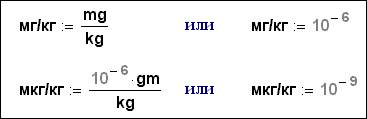
Fig. 1.6.2. «Nominal» factors in Mathcad-document
In English-language literature these units of concentration are denoted
as ppm (part per million – millionth
fraction, mg/kg) and ppb (part per billion – billionth fraction, mkg/kg[27]).
But designation with the help of mass units (mg/kg), volume (ml/l) or agent quantities
(mmole/mole) are «more clear», than ppm or ppb are. There we can see what
fraction (part) we are talking about: fraction of total mass, fraction of total
volume or molar (mole) fraction. For example, in chemistry SI allows us to
measure concentration of calcium in water only in mmole/kg. But in practice one
continues to use such «unlawful» units as mgã-mole, mg-eqv/kg, noting that in
solution we can calculate either ions (mg-mole), or charge of calcium ions
(mg-eqv), there are two on every ion.
It is useful to introduce into a calculation units equal to unity[28]. Fraction
(of total mass, of total volume or molar one) can be measured in such units as:
kg/kg, ml/ml and mole/mole, but it is nothing else as simple unit, that is
squared unit: mg/mg = 1.
Often in calculations we meet things by way of units of agent quantity:
thing := 1 Weight := 5 kg/th Quantity := 10 Common weight := Weight quantity Common
weight = 50 kg.
Sometimes we have to use other counting units
in our calculations – pairs, tens, dozens
and so on[29].
Sometimes these units are attached to concrete examples: pair of shoes costs
seven hundred rubles, ten eggs cost twenty rubles and so on. (About rubles you
can see below in part 7
«New dimension»). Such appraisals do not differ, for example, from
the notion of specific gravity, when
we divide weight on volume. Pair of shoes
and ten eggs are units of two
physical values that we can not add up – just as we cannot add up kilograms and
meters[30].
Counting units get into SI as moles.
In a practical manner we can not use them for fixing «worldly» structural
units: things, pairs, dozens. The mole is 6.022×1023 things of structural units. A mole is the number of molecules in 12
g of carbon–12. Moles do not satisfy even chemists completely. They have to
introduce the additional units of agent. Or rather they have to introduce the
additional dimension in a solution. For example, as we have said above moles
(g–mole, mg-mole[31])
measure number of atoms, but number of ions is measured by equivalents (g–eqv,
mg-eqv). We can consider that moles of oxygen, for example, and moles of
hydrogen are units of different physical values. They are different because we
cannot add them (as with pair of boots and ten eggs, since we get «soft-boiled
boots»). We cannot do it as long as we regard as the compound reaction of two
atoms of hydrogen with one atom of oxygen. Why does SI have exactly seven dimensions? An echo of metaphysics
is heard in this system of physical values. There are seven dimensions in SI
because … there are seven colors in rainbow; there are seven notes in octave
etc.
The decibel (dB) is an original «non-dimension» unit. The bel is the
decimal logarithm of ratio of two of the same name physical values[32],
but decibel is accordingly one-tenth of a bel. Measuring something in decibels
we form in this way some scale (sliding-scale) of values of physical values. In
this we have to choose some base from which we commence counting. In fig. 1.6.3
such a scale is formed relative to power. The power of a human’s heart[33]
is taken as the base:
Fig. 1.6.3. Work with decibels
For work with decibels, two functions with names dB (the name of one
function is invisible – we write in white on white[34])
and one constant with the same name dB are input in the Mathcad-document. But
they are different objects as they have different styles. As marked in the
footnote, an «Invisible» function serves for output of the value of the
dimension variable in decibels, but the «visible» one for input. It is called
not in traditional form but as a suffixed operator: not p := dB(100),
but p := 100 dB. In this way a unit is simulated (continuing the
theme of using not factors but operators during work with units in part 14 «Relative scales»).
Commentary. Mathcad sometimes shows
excessive pedantry during output of dimension values. So if in Mathcad we type
kg – 1000 gm =, then we get reply 0 kg, although it is
enough to have one zero without more precise of units: zero mass is zero one in
any units of mass[35]. In such a
«calculation» situation it is worth changing the style of zero-output units to
«invisible» (in white and white). It is done in fig. 1.6.3, when we output zero power of
infinity decibels.
Fig. 1.6.5. The problem of rpm
7. New dimension
One can
argue about whether cost (price) is a
new dimension value or not. Physiatrics may easily say: «On my table there is a
book of one kilogram weight, three centimeters thickness and cost 1000 rubles.
But the same physiatrics consider as absurd and even seditious the idea that
cost enjoys the same full rights of dimension value as weight or length
(thickness). These disputes continue and they will not finish soon. This is
reflected in Mathcad, which does not have such value as cost. However, we’ll
not argue about it but we show how in Mathcad we can link units of cost to
introduce corresponding dimension values, for checking dimensions and
outputting dimension values.
We can
introduce a unit of cost into calculations with some built-in value not used in
the given calculation, for example luminous intensity[36].
Fig. 1.7.1. Work with economic value
In fig. 1.7.1 one
keeps an account of payment for electric power – they worked 150 days on a
power of 300 watts. Unit of cost temporarily
is equaled to candela: rouble = cd – see point 1 in the fig. 1.7.1. The result (payment for
electric power – see the point 4) will be given in candelas[37]
(«soft» units), which we must return in roubles[38]
(«crude» units) – see the last line in the fig. 1.7.1. We can in the
Mathcad-document at fig. 1.7.1 write ruble := 1
but not ruble := cd. But if we connect units of some new value with
some built-in one that are not used in the given calculation, it allows us to
keep the control of dimensions[39]
mechanism. The point is that the input into the calculation units allows both
the response in scale physical values necessary for the user (in one case it is
better to get pressure in atmospheres, but in another case - in millimeters of
mercury etc) and to block up the addition of meters with kilograms.
In fig. 1.7.2 one
approach to the solution of these problem is shown. This was a live problem at
the time when this book was being written and apparently it will be continue to
be so for a long time – until supplies of mineral oil run low. In the middle of
2000 the price of mineral oil increased with impact upon the cost[40]
of petrol. Producers of mineral oil and consumers of oils (for example drivers
as a token of protest blocked up roads of Europe and USA) saw different ways to
solve this problem. One considered that it was necessary to cut taxes that
increased the price of petrol. The other called for an increase mineral oil
quotas to decrease its price. But the main thing that we can see in fig. 1.7.2 is the mechanism for working
with dimension values of cost (price) and volume.
Fig. 1.7.2. Appraisal of the structure petrol’s price
In fig. 1.7.2 the barrel is introduced as a
user’s unit of measure of volume with the help of the gallon but not the litre
(bbl := 0.158988 L). Firstly this definition is more accurate,
secondly it is easier to remember.
The
operator rouble := cd does not serve for work with financial
functions that are introduced in Mathcad 2000. These functions can work only
with non-dimension variables. That’s why on calling them it is necessary to
deprive the variables their dimensions (see solution 1 in fig. 1.7.3). The
other way that we have already described – in Mathcad-document units of measure
of cost are worth to input following way:
RR := 1 $US := 28 RR and etc. (see the
solution 2 in the fig.
1.7.3). But we have to remember the possible mistake of summing
roubles with non-dimension values.
Fig. 1.7.3. Work with financial function of Mathcad
The examples of calculations with user’s units of cost (price) are shown in part 9 «Symbol mathematics and units» in the second part of the book.
8. Styles of variables and units of measure
Mathcad has
the unique ability to operate in calculations with the same name and the same
format[41]
variables. Nevertheless these variables are different
because they have different styles. Such variables «live independently», and
they do not get mixed up with each other.
This
feature of Mathcad is suitable in working with units.
By default
style Variable, Constants[42] are assumed to be variables and
functions introducing into calculation:
Fig. 1.8.1. Built-in styles
The style
Variable is attached to variables that from the beginning are «charged» with
holding units which user introduces[43]
into calculation. Because of this, contradictions can arise in the calculation:
for example we have measured sides of rectangle and want to calculate its
square:
Fig. 1.8.2. Calculation of the square without using styles
In this example we deliberately exaggerate the mistake with
which users of Mathcad are quite often in conflict. This mistake is related to
involuntary or intentional (as we have in our example) overdetermination of
built-in variable. Certainly users will hardly give the names hectare and acre[44]
to the variables keeping sides of rectangle. But if sides are named m, for
example, or L, then here we mistake easily arises: m is meter, but L is litre.
If with variables hectare and acre the same name but different by sense are
assumed different in style, our program (see above) will work well enough –
sides of the rectangle are fixed to the user’s style[45]
with the name User 1, but the units have built-in style Variables:
Fig. 1.8.3. Calculation of the square using the styles
Division of
the variables will help us to solve the contadiction mentioned above in part 3, «mm»:
Fig. 1.8.4. Division of styles of variables
In the
example in fig. 1.8.4 there is not only one object with
the name mm, but there are three: mm
are millimeters, mm are squared meters and mm is the factor 10-6.
Such «variant reading» appeared because in the calculation there is not only
one, but there are two variables m with different styles. So that we do not
entangle in the calculation, it is worth giving different color, type or size
of the type to different variables. For example, the author practices the
following approach to picking up units of measure in calculations. He practices
and recommends this to his students: variables keeping units of measure are
assumed the style with the name Unit and brown color, so that we can pick up
these variables in calculation. (Commentary. Sometimes it is necessary to have
the same names, but different style variables and functions, connected with
units of measure – see part 14 «Relative scale of measure»).
9. Symbolic mathematics and units of measure
If computation
mathematics in Mathcad operates with numerical values kept in variables, symbolic mathematics operates with
variables. It allows rather simply solving problems with the same dimension
that are not native to Mathcad.
In fig. 1.9.1, with the help of Mathcad’s symbolic
mathematics, the problem from Chetov’s story «the Coach» is solved: «A merchant
bought 138 arshine of black and blue cloth per 540 rubles. It is asked, how
many arshine he bought of black cloth and how many arshine he bought of blue
cloth if blue cloth cost 5 rubles per one arshine, but black one cost 3 rubles
per one arshine.»
Fig. 1.9.1. The problem on the merchant and the cloth
In the
solution of this problem, units of measure are simple variables. One can apply
computer analytic conversions to them to determines a «dimension» response: the
merchant bought 63 arshine of blue cloth and 75 arshine of black.[46].
Mathcad
users who «enjoy the charms» of dimension values in numerical calculations automatically transfer their experiences of
work with meters, kilograms, and seconds to symbolic
mathematics. But they forget that analytic conversions to units of measure
do not work. We mean that in Mathcad[47]
symbolic mathematics «does not know», that there are a hundred centimeters in
one meter, but ohm is volt divided by ampere and so on. That is why it is
necessary to lead analytic conversions with collaboration of different units of
measure. So it is necessary to prompt to symbolic correlations between them.
Fig. 1.9.2. The solution of dimension problem with help of symbol mathematics
Fig. 1.9.2. The solution of dimension problems using symbolic mathematics
In fig. 1.9.2 the simple equation I + v/r = g is
solved for the variable g, the variables v, ã and I being dimensioned (voltage,
resistance and current strength). We only obtain the correct solution using
symbolic conversion when we include in our conversion Ohm's law[48]:
to exchange ohms with volts divided by amperes.
Fig. 1.9.3. Finding a determinant of a matrix whose elements, which have different dimensions, are expressed in different units
In fig. 1.9.3 the solution to the problem of a
search for the matrix’s determinant is shown. The matrix has dimensioned
elements (fig. 1.1.4). Furthermore, equidimensional
values are given with different units of measure. The right solution of the
problem, as in the example in fig. 1.9.2, is possible only then if we point
out the correlations between units of measure.
Solving
dimension problems with the help of symbolic mathematics we have to remember
that there is no control of dimensioned values in Mathcad’s analytical
conversion – see fig. 1.9.4.
Fig. 1.9.4. Numerical and analytical output operators: control of dimensions
10. Physical values without units of measure
Few people
remember now that in early version of Mathcad (for example, in DOS-version[49])
there were no built-in units but three built-in
variables (1T, 1L and 1M). Length, Time and Mass were attached to these
variables. So, if it was necessary to introduce concrete units of measure into
calculations, one acted as follows:
Fig. 1.10.1. Dimension in DOS-version of Mathcad
It is
possible not to introduce units of physical measure but to work with abstract
dimensions.
As we can
see from fig. 1.10.1. the system of measure was
«stitched» in DOS-version of Mathcad. This system was based only on three
values: length, time and mass (the MKS – meter-kilogram-second or CGS –
centimeter-gram-second – system). Then in new versions of Mathcad charge (or
current strength), temperature, quantity of agent, luminous intensity and
…appeared. Now, L is not a physical value named «length» but a unit of volume
named «litre», Ò is not time, it is tesla (unit of inductance[50]).
The names of some dimensions have become the names of built-in functions:
length –already the name of the function returning the vector’s length, time –
an undocumented built-in function, fixing the work time of the computer[51]
and so on. The «triple» system of physical values (time – length – mass) from
one to another version of Mathcad grew into a «septenary» one (SI) that defined
some mishmash in the designations of units. But the Mathcad user has the right
to refuse concrete units of measure and work with abstract dimensions based on
designations accepted in SI.
For this
there are two possibilities – they are built-in and user’s ones.
First of
all, using the Dimensions label in the Math Options dialogue box, called by the
Options… command from the Math menu, it is possible to turn off the output of units
of measure by changing their names to the corresponding names of physical
values (fig. 1.10.2).
Fig. 1.10.2. Change of units of measure to physical values
Built-in
the (English) names of physical values it is possible to change into user’s
ones – into Russian, for example:
Fig. 1.10.3. Work with user’s names of physical values
Alternatively,
it is possible to introduce into calculation seven variables that denoted the
main seven physical values (see fig. 1.10.4 and the table 3.4 in the third part
of the book):
Fig. 1.10.4. Work with dimensions but not with units of measure
Depending
on generally accepted designation of the main dimension values it is possible
to fill in the Dimensions bookmark of the Math Options… dialogue window (see fig. 1.10.5):
Fig. 1.10.5. «International» contents of the bookmark Dimensions of the dialogue window Math Options…
11. Control of dimension
As we can see from fig. 1.1.1,
given in the beginning of the book, the technology of the Mathcad solution
exactly repeats the technology of the «handmade» solution: input data are
introduced (point 1 in the fig. 1.1.1),
calculation takes place and finally the result is output. In this case the
creator of the Mathcad-document has the right to demand from future users the
input of both initial values of variables (number) and the necessary dimensions.
Fig. 1.11.1. Control of a dimension of a variable
In the fig. 1.11.1 one way to control dimension is shown[52]:
the unit meter is added and at the same time is subtracted from the input
variable. The input variable does not make any changes. But if this variable is
non-dimensional (or has some dimension but this dimension is not length but
some other value) then the calculation is interrupted by the error message:
«The units in the expression do not match» and «This variable or function is
not defined above». The operator d := d + m - m is a little strange from the traditional programming point of
view[53],
but in Mathcad this operator is regular enough if we remember that m is the meter unit. Besides, in
Mathcad one can have the same names for different variables denoted as
Variables and User1 (see part 8, «Styles of variables and units of measure»).
We use it for dimensional control of the variable d.
For
dimension control of some variables it is possible to use the built-in function
UnitsOf, returning unit of measure of its argument – fig. 1.11.2.
Fig. 1.11.2. Work of the function UnitsOf
Actually
the function UnitsOf returns not units of measure but the dimensions of its
argument. That’s why this function should be renamed as DimensionsOf.
Fig. 1.11.3 shows its operation during included conditions. This function
reflects direct dimensions but not units of measure (see fig. 1.10.2 and fig. 1.10.3).
Fig. 1.11.3. Output of names of dimension values
(The dimension control theme is continued in the part 13
«Dimension in programs» – see fig. 1.13.1).
12. Dimension on graphs
Fig. 1.12.1. «Dimension» graph
In fig. 1.12.1, the behaviour of atmospheric pressure by altitude above sea level
using barometric formula[54] is shown. The results of the calculation are output as graphs – the left graph is for continental Europe,
the right graph is for USA and Great Britain. If we denote the axes thus: the
ordinate axis as p (h), but the abscissae axis as h (altitude that we
discretely change (tabulate) from 0 to 20 km with pitch 100 m), then the scales
of axes will be graduated in pascal
and in metres. These are the main
units of measure of pressure and length (in our case it is altitude) in the
system SI. If we change the system of measure from SI to U.S. (see fig. 1.2.1), then the graduation of axes will change to psi (pound force per
square inch) and ft (feet). But in fig. 1.12.1 we have drawn both graphs with subsidiary units. The change of axis
graduation in the necessary direction is done as follows: user changes the note
p (h) to p (h)/necessary unit of pressure and h to h/necessary unit of
length. In this way we choose required
graduation of axes of the graph – metrical, British or some other: meters
instead of kilometers, milli feet instead of hundred feet, mm (inches) millimeter
of mercury[55], atmospheres and so on. So
we build the graph to optimal human perception. In fig. 1.12.1 the names of units of measure on the axes are written by commentaries
which repeat the names of units in denominators of expressions near the axes.
We should remember that when
we construct the graphs, the dimension
control mechanism turns off. This peculiarity is illustrated by the
Mathcad-document in fig. 1.12.2. Here the following problem is solved: it is necessary to construct a
dependence of the volume of liquid residue in a tank (V) from maximum depth of
liquid[56] h.
Fig. 1.12.2. Graphing the behaviour of liquid volume residue in a tank
The peculiarity of the Mathcad-document in fig. 1.12.2 is that the user does not assume
anything of the variables L and R, but nevertheless the graph is created. The
point is that that the variables L and R are defined by the system (see fig. 1.12.3).
![]()
Fig. 1.12.3. What do the variables L and R hold?
L – is litre (volume), but R – is
Renkin degree (temperature). But when we construct the graph in the fig. 1.12.1 we temporarily consider that these
variables are non-dimensional: L := 10-3, but
R := 0.5(5).
The property of Mathcad not taken into account
by dimension of values when constructing graphs will help us to solve next
problem-joke: «Who is greater (more famous), Gauss or Newton?» The solution is
in the fig. 1.12.4.
Fig. 1.12.4. Gauss or Newton
Certainly it is
possible to compare neither Gauss with Newton nor gauss (unit of magnetic flux)
with newton (unit of force). But the graph in Mathcad (see fig. 1.12.4)
shows that newton is greater than gauss.
13. Dimension in programs
Programming
in Mathcad has three attributes:
1. Local variables.
2. Unification of separate operators to programming blocks, that are in progress
as united operators.
3. Change
of order of fulfilment of operators (cycles or
alternatives).
There are
no special problems with two first attributes of programming before units of
measure. In fig. 1.13.1
the formed function V (D, L) is shown. This function is formed with the help of
programming tools and the function returns the volume of a cone (V) depending
on base diameter (D) and length of generatrix (L).
Fig. 1.13.1. Programming the calculation for volume of a cone
In fig. 1.13.1 three examples of the function call
V (D, L) are shown. Two of them are unsuccessful (or rather, they successfully
cut off attempts to input wrong data: arguments are non-dimension or have wrong
dimension) resulting in output of the built-in diagnostic error message, and
only one is successful (arguments have the right dimension – length). The
control of dimensions of arguments (as in the example in fig. 1.11.1) is led by addition the
+ m - m, omitted in the first and in the second cases where the
user (by mistake or on purpose) inputs the argument values without units of
measure or with wrong dimension. In fig. 1.13.1
the values of formal variables D (its
half) and L is carried in local
variables R and L by the first two operators of the program. The values of the
variables D and L are the same (we add and at the same time subtract from them
the unit meter). But if the user of the function inputs arguments with wrong
dimension or without dimension, then the diagnostic error message «inadequate
in units of measure» will interrupt the execution of the program[57].
As we can
see from fig. 1.13.1,
units of measure built-in to Mathcad do not have any problems with the first
two attributes of programming – with local variables and program blocks. The
conflict appears when programming changes in the order of fulfilment of operators (the third attribute of
programming) – when using the structural manager structures: cycle,
alternatives, as we can see from the fig. 1.13.2.
Fig. 1.13.2. Dimension values in the shoulders of alternative
In the
documentation of Mathcad there are no words about using units of measure of
physical values in programs, but in «Day advices[58]»
one can read: «In the programming language of Mathcad following of units of measure within cycle is not lead. That is
why it is not worth assuming units of measure to variables, use within
program». But this method of using units of measure in programs is very
alluring. It is necessary to remember the following limitations:
1. As we have mentioned above, the mechanism of
dimension values can cause some bugs when we use structural manager operators –
if, for example. It touches both the programs with the operator if, and
«without program» Mathcad-documents with the if function. So the operator
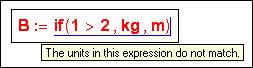
gives the bug – arguments of the function if (shoulders of alternative) can
only be non-dimensional or of the same dimension.
2. Very often in programs we have to group local
variables to massifs (to vectors or matrixes). It can prevent the use of units
of measure: massifs can hold only non-dimensional values or values of the same
dimension.
3. Many built-in Mathcad functions can only have
as arguments non-dimensional values and/or values of the same dimension. The
same peculiarity touches on massifs that returned the built-in functions.
Previously
mentioned points allow us to give the following advice about using dimension
values in programs: it is necessary to deny in the program values passing their
dimensions by the first operators of the program. But with the help of the last
operators it is necessary «to print in addition» the necessary dimension to the
returned value.
Fig. 1.13.3. Work with units in the program during debugging
In fig. 1.13.3 the model of the program is shown.
This program is created subject to previously mentioned advice: the user’s function
for calculation of the volume of the cone is formed (fig. 1.13.1). For the input lines of the
program we do not use the operator Add Line, but… the matrices 2 per 5. The
elements of the matrix are either commentaries (the first column), or the
operators of the program. The program works without bugs during the debugging
operation, when all local variables are output on display, and during «work
operation», when only the volume of the cone with elected unit of volume[59]
is returned.
The
above-stated limitations on use of units of measure in programming affect
Mathcad 2000 Pro[60]
and earlier versions. During the time when author has been writing this book,
Mathcad 2001 Pro has appeared, where many defects are corrected – see fig. 1.13.4 and fig. 1.13.5.
Fig. 1.13.4. Work of the operator return with dimension operand
In Mathcad
programs there were problems with using the return operator during return of
dimensioned variables (see fig. 1.13.4). Primarily (Mathcad 2000 Pro and
below) the return operator returned the correct numerical value but the wrong
dimension (the dimension of the last variable in the list of the return
operator). Then (in «patch» Ñ) this mistake was touched up, but it not
adequately – the return function began to return non-dimension values of any
values of its operand. In Mathcad 2001 Pro this mistake is addressed. The
mistake arising from use of dimensioned values in the function and operator if
(see fig. 1.13.5) is also dealt with.
Fig. 1.13.5. The function if and the operator if in Mathcad 2001 Pro
Though many
mistakes, connecting with dimensions in programs, are corrected in the new
version of Mathcad, the author has considered it necessary to place in his book
some peculiarities of work with dimension values in programs under different
versions of Mathcad.
The mistake
concerning orientation to default units of measure (see fig. 1.2.8
and fig. 1.2.9) can appear in programs when by
default the second value of the variable of the cycle with parameter is not
given.
Fig. 1.13.6. Default reducing to a mistake in the cycle with parameter
This mistake is shown in fig. 1.13.6. If in the title of the cycle one
writes L Î 1 cm. 7 cm,
then the Mathcad system, directed to SI where the main unit of length is meter
and not centimeter, considers that the second value of the cycle’s parameter
must equal … 2 meters. To eliminate this mistake it is possible either to
change the system of measure, or by giving default increase when forming the
title of the cycle for: L Î 1 cm, 2 cm. 7 cm.
14. Relative scales of measure
In the list
of built-in units for temperature
there is Kelvin, (K) and degree Rankin (R)[61],
but not the degree Celsius or Fahrenheit degree[62],
both widely used in engineering calculations. The point
is that there are two metrical notions to this
physical value – unit of measure of temperature and scale of measure of
temperature[63]: degree Celsius equals Kelvin, but scale Celsius is moved relative to Kelvin scale by
273.15 degrees (Celsius or Kelvin[64]). Because
of it we cannot apply the simple rule of creating user units (scales) of
temperature by connection with built – in suitable
factors (see part 3 «User’s units of measure»).
If the user
of Mathcad wants to introduce into calculation values of temperature orientated
to Kelvin or Celsius scales, he can do it in
this way as follows from the fig. 1.14.1.
Fig. 1.14.1. Input of temperature about relative scale
But this
solution (we have, by the way, already used this solution in the
Mathcad-document in fig. 1.12.1) cannot be considered a complete
one – it is desirable both to input (without subsidiary addition operator) and
to output temperature values in degrees and by scale Celsius (or Fahrenheit).
In fig. 1.14.2 we show
one of the solutions to this problem. We try to do it on a simple example: two
temperatures are given, and we have to find a difference between them. It is
clear that this is not an arithmetic problem, but a metrological one. All
values have the dimensionality of temperature. The users can input and output
the value of temperature in any one of four units of measures and scales:
Kelvin degrees (scale), Rankin, Celsius and Fahrenheit. For this we
introduce into the calculation eight objects with the
names °C and °F:
·
two functions with the name °C[65] (the first
one °C(t) := (t+273.15) K
style – Variables, and the second °C(t) := (T/K-273.15) –
Units 1, with color of the name of the second function being white. It is
invisible on the display screen[66];
·
two constants with the name °C (the first one °C := 1 style – Units 2,
and the second °C := K – Units 3);
·
two function with the name °F (first one °F(t) := (t+459.67) R
style – Variables, but the second °F(T) := (T-459.67) – Units
1, with color of the name of the second function being white. It is invisible on the display screen;
·
two constants with name °F (the first one °F := 1 style – Units 2,
but the second °F := R – Units 3).
The
names of the objects are the same, but they are different objects as since they
have different styles (Variably, User 1, User 2 and User 3 – see the part 8 «Styles of variables and units of measure»).
When
we work with temperature there are three situations. The above mentioned
function and constants help to react correctly for these situations:
Situation
1. It is necessary to output the value of temperature on a Celsius (or Fahrenheit) scale. In the operator we use for this the first function °Ñ (or °F) with style Variables.
This function is called as a postfix operator: t1 : = 0 °C (or t2
: = 212 °F).
The variable t1 (or t2) is appropriated the value of temperature on an absolute
scale of measures.
Situation
2. It is necessary to output the value of temperature on a Celsius (or Fahrenheit) scale. For this
purpose in the operator «=» it is necessary to make the output variable the operand of
a prefix operator, whose name (or symbol) is °Ñ (or °F). The second above-mentioned
function is: °F t1 = 32 (or °Ñ t2 = 100). If we
make the name of the function invisible, and we print in addition the first
user constant to a numerical constant in the answer °F (or °Ñ - see the part 6
«Non-dimensional units of measure»), then the
illusion of an absolute value of temperature output on a relative scale will be
complete: t1 = 50 °F and t2 = 100 °Ñ.
Situation
3. It is necessary to output the value of a difference in temperatures: t2 – t1, for example, as in the picture 1.27. In this case we can apply the usual rule of Mathcad. It
is a change of unit of measures K (or R) on °Ñ (or °F)
– on the second constant that we have defined and that equals K (or R).
Fig.
1.14.2. Work with relative temperature scales in Mathcad
The
three above mentioned methods allow us to completely realize work with
temperature: input of a value of temperature by any of four scales, output of a
value of temperature, input and output of a value of a difference of
temperatures.
Historical information. A. Celsius (1701-1744) considered
melting point as 100 degrees, but boiling point as zero degrees. Another Swede
K. Linney (1707-1778) used the thermometer with transposed values of these
constant points. Essentially the modern scale Celsius is scale… Linney.
15. Dimension in empirical formulas
Using dimensions of physical values in Mathcad allows performing
calculation in a new fashion with help of so-called empirical formulas. Variables and constants of the formulas are
connected to definite units but not to definite dimensions. The transfer from
another units requires corresponding changes in the constants of the formulas
but it makes difficulties for calculation. Because of such formulas, many users
of Mathcad often stop the «experiments» with units[67].
In the fig. 1.15.1 we show in concrete example[68]
how we can finish off the empirical formulas that they will be «dimension». It
is enough to introduce into the formula those units, that input data «work» in
it (in our case it is p and q), and units that formula returns.
Fig.
1.15.1. Work with empirical formulas in Mathcad
As we can
see from the fig. 1.15.1,
finished off empirical formula that keeps «attached» to it units, may work with
every units of pressure, heat demand and heat transfer coefficient[69].
Hence the
conclusion: if the formula operates on only definite units and returns the
reply with stipulated unit then it is necessary to write these reservations
such way that we can use any built-in and/or user’s units when turning to these
reservations.
Both
empirical formulas (see fig. 1.15.1)
require original metrological revision («metrological cleaning») and common
(«physical») ones too. Author comes into collision with such problem very often
in his professional activity, when in reference book there is some formula that
reflects real physical law (law of conservation of mass, for example), but that
connects with concrete units. It is done with good intentions, for make easier
calculations, for example. Point is that in given scientific discipline it is
considered to express this speed in meters per hour, but that speed – in
kilometre per second. Hence the formulas of this reference book become
overgrown with additional coefficients that related physical values with
concrete units (original «ill turn» of authors of the reference books). We
illustrate this feature with help of the second Newton’s law[70]
F = m a , writing it as follows:
F = 2.778 10-4 m a
(dynes), where:
·
m – mass in grams;
·
a – acceleration in cm/min2.
Excellently
many formulas of technical discipline in the reference books look like this
(applied chemistry, building, and resistance of materials and others.). It is
clear that if we remove (or count again for other cases) the coefficient in a
formula we can deviate from concrete units and work only with dimensions: to
input initial data with any units (including, coefficients that are considered
in given discipline) and to get reply with possibility of choice necessary
units. In the fig. 1.15.2
it is shown how with help of symbol mathematics of Mathcad it is possible (see the part 9. «Symbol
mathematics and units») to simplify above mentioned «empirical»
formula that reflected the second Newton’s law.
Fig.
1.15.2. Simplification of «empirical» formula of the second Newton’s law
16. Fractional powers of dimension
During work
with dimensions in Mathcad, an interesting situation can appear related to the
rounding-off the power of units of measure of physical values to integer
values. In the picture below such a situation is shown where, either
deliberately or in error, a square root is extracted from liter (fig. 1.16.1).
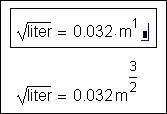
Fig.
1.16.1. Fractional meters
Mathcad
gives the following result: square root from liter yields several meters in the
first power, i.å. simple meters. This exercises thoughtful users, who
understandably conclude that Mathcad does not work correctly with dimensions[71].
But the point here is that Mathcad rounds
off units of measure to an integer power. If we put in the result another
unit of measure (meter in power 3/2), then everything will be in order (see
above).
But only
Mathcad 2000[72]
rounds off to integer number – earlier versions (Mathcad 8, for example) gave
fractional powers of units of measure (m1.5, for example, if we
return to the example above). Mathcad’s developers considered that fractional
power of unit of measure is «boots
lightly». But it is not quite so. We can, for example, measure length in
gallons (unit of volume), from which we have extracted the cube root. Why not!
If there is a unit of volume cubic meter,
then unit of length is possible – cubic root from gallon (liter, stere[73]
and other units of volume – see fig. 1.16.2).

Fig. 1.16.2. Fractional gallons
Once there was a person who measured a room in bottles (0.25 litre
bottles of vodka), but then tried to calculate the area in «square litres»[74]. He was not far from truth (see fig. 1.16.3).
Fig. 1.16.3. We measure square with help
of volumes
The liter
or «bottle» will serve as a unit of square, if we apply to them the
corresponding fractional power (two thirds). Strictly speaking, there is
nothing special in fractional units of measure. If, for example, in the CGS
system we decompose ampere in terms of the system’s units:
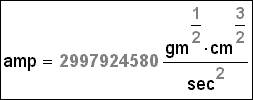
Fig. 1.16.4. Ampere
in CGS
17. Units in user’s and special functions of Mathcad
Barometrical
formula and graphs of change of pressure by altitude are shown in fig. 1.12.1. They also feature in one of the
stories by Mark Twain[75]. It was in
mountains and the talk was about how boiling water could tell altitude above
sea level. The heroes of the story reminded for a long time that it is
necessary to pull down in boiling water – thermometer or barometer. There was
no thermometer to hand so they pulled down the barometer that broke at the same
time. They pulled down another barometer – effect was the same. So our heroes
could not define altitude above sea level but they learned to cook perfect
«barometer soup».
Seriously
to investigate the plots of Mark Twain – the work is senseless. But we take
chances.
It was
enough to carry testimonies of barometer to ordinate of the graph in
(certainly, they did not have to pull down water) fig. 1.12.1, for heroes of Mark Twen, this way
they could know the altitude above sea level. Certainly, to boil thermometer it
was worth only in the case if they did not have the barometer.
Fig.
1.17.1. Determination of altitude by the temperature of boiling water
In the fig. 1.17.1 is shown how in Mathcad one
can determine the altitude above sea level with help of temperature of boiling
water (the problem from the story of Mark Twain). For it one barometrical
formula is not enough. We also need the formula (function), connecting
temperature of boiling water with atmospheric pressure. This function has the
name wsp_pst and is included in the list of function of thermalphysic
properties of water steam developed in Moscow Power Engineering Institutå[76].
In Mathcad-document in the fig. 1.17.1 by the first line the
Reference is made to file with the name WaterSteamPro.mcd, where these
functions are formed. After this reference in work it is necessary for work
user’s function become available («visible»). These functions return the
parameters of water and steam. For this comfort work with these functions it is
made so that they were described in «Master Functions» of Mathcad. The file
with the name Systems of units.mcd, reference is made too, keeps user’s units
of measure.
Programs
for calculation of properties of water and steam are developed a lot. The
peculiarity of the WaterSteamPro is that that incoming in it functions have
dimension arguments and return dimension values. It is very convenient for
solving problems.
The files
WaterSteamPro.mcd and Systems of units.mcd one can copy from Internet-to the
address http://twt.mpei.ac.ru/orlov/watersteampro
on the condition shareware[77].
But we
repeat once more, the serious analysis of the problem about the altitude above
sea level – it is «serious» enough work. Point is that that the barometrical
formula is designed only for ideal gas. Apart pressure of air on the same
altitude may vibrate much. And one more fact: temperature of air we decided 5
degrees Celsius, but it changes with the altitude.
But the
main purpose of our calculation is not analysis of the story by Mark Twain but
it is demonstration of possibilities of Mathcad for solving «dimension»
problems.
We ought to
note that not all built-in function of Mathcad work right with dimension
arguments. Such mistake has been shown in the fig. 1.2.8.
And here real mistakes during solving one of the most popular engineering
problems are shown – conversion data from the table to some formula by
different statical methods. In this case one usually use either interpolation,
or smoothing by the method of least squares.
In the fig. 1.17.2
search of the coefficients a and b of the equation y(x) := a+b x (linear problem) is shown,
smoothing the tabular data keeping in the vectors X and Y does it.
Fig.
1.17.2. Linear approximation
As we can
see from fig. 1.17.2,
the functions intercept and slope correctly work with dimensioned initial
vectors – the functions intercept and slope have returned the coefficients à
and b with correct dimension (m and m/kg). But despite correct values for the
function line (input in Mathcad 2000), the coefficient a returns an incorrect
dimension (m/kg instead of m). This mistake can be corrected by writing
a := a × kg. into the Mathcad-document
at fig. 1.17.2.
In fig. 1.17.3,
a universal method is shown for smoothing tabular data with any dimensions by
any formula with any number of coefficients[78]]. Initial data is kept in a matrix (table), but
not in two vectors (see fig. 1.17.3).
Part of this matrix is discrete values for the first argument (for example,
length in metres ), but there is also a discrete value for the second argument
(mass in kilograms). The third argument (density in grams by litre) depends on
these two dimension arguments.
Fig.
1.17.3. Universal method of the regressive analysis of dimension data
Note that
blanks in the table at fig. 1.17.3
are not empty data[79], but data
where zero with invisible type is written (in white and white). These zeros[80]
are ignored when we transfer data from the matrix M to three vectors X, Y and
Z. (see the range with name From M to X, Y, Z in the fig. 1.17.3).
Then the solution of the problem is reduced to minimization of the criterion
function with name S(D^2), which
address the heart of the problem: sum (S) of squares (^2) of deflections (D) of the sought line or surface from the data
points.
The second
method for forming a functional dependence by discrete points is based not in
smoothing (approximation – see fig. 1.17.2 and fig. 1.17.3),
but in interpolation. If we speak about spline interpolation then we have to
establish that corresponding built-in functions of Mathcad cannot work with
dimensioned arguments. The way out of this situation is shown in fig. 1.17.4.
Fig.
1.17.4. Spline interpolation of dimensioned tabular data
Spline
interpolation, whose peculiarities of realization are shown in fig. 1.17.4, has
one imperfection – the table must have no blanks. If there are some blanks then
we can recommend smoothing (approximation) of tabular data by a given formula
with the help of the least squares method (fig. 1.17.3), but not
interpolation.
Very often
we have to keep initial data for calculation in a table – in an Excel work
sheet, for example[81][. Excel as a tabular processor gives user much
more convenience than Mathcad, when working with matrices. But there is no
technology of work with dimensioned values in Excel; neither can they be kept
in Mathcad massifs. In fig. 1.17.5,
fig. 1.17.6 and fig. 1.17.7 the solution of this problem
is shown (units of measure disparity between Mathcad massif and Excel table).
Fig.
1.17.5. Work with dimension values kept in a Mathcad matrix
The
following problem is solved in fig. 1.17.5:
a user shows a type of some material (variable Type) and number
of products (variable n), but Mathcad returns the price of
the product (variable Price). The problem of «different
dimension» of elements is solved in this way: dimension in the massif is
present as commentary (left column of the matrix M), but out of
matrix given matrix is added to elected elements.
Fig.
1.17.6. Work with values having different dimensions held in a Mathcad matrix
In fig. 1.17.6 two Excel tables handle data and
output for a Mathcad-document, the result of calculation being introduced. In
the fig. 1.17.7 these tables «are set off» by Excel
tools.
Fig. 1.17.7. Excel’s tables in Mathcad
Built-in
variables of Mathcad, that are «attached» to units of measure of physical values
|
Physical value |
Unit of measure (proposed variable of Mathcad) |
|
Activity |
Bq |
|
Time |
day, hr (hour), min, s, sec and yr (year) |
|
Dynamic viscosity |
poise |
|
Kinematic viscosity |
stokes |
|
Pressure |
atm (standard atmosphere), in_Hg (inches of
mercury), Pa, psi (pound force per square
inch) adn torr (millimeters of mercury) |
|
Length |
cm, ft (foot), in (inch), km, m, mi (mile), mm and yd (yard) |
|
Dose |
Gy and Sv |
|
Capacitance |
F, farad, mF, nF, pF and statfarad |
|
Charge |
Ñ, coul (coulomb) and statcoul |
|
Inductance |
H, henry, mH, mH and
stathenry |
|
Magnetic flux density |
gauss, stattesla, T and tesla |
|
Substance |
mole |
|
Magnetic flux |
statweber, Wb and weber |
|
Ìass |
gm, kg, lb (pound), mg, oz (ounce), slug (pood), ton (British ton) and tonne (metrical ton) |
|
Power |
hp (horse-power[82][82]), kW, W and watt |
|
Magnetic field stress |
Oe and oersted |
|
Volume |
fl_oz («liquid» ounce), gal (gallon), L, liter and mL |
|
Illumination |
lx (lux) |
|
Area |
acre and hectare |
|
Potential |
kV, KV, mV, statvolt, V and volt |
|
Conductance |
mho, S, siemens and
statsiemens |
|
Force |
dyne, kgf, lbf, N and Newton |
|
Luminosity |
cd (candela) |
|
Luminous flux |
Im (lumen) |
|
Velocity |
kph (kilometre per hour) and mph (miles per hour) |
|
Resistance |
KW, MW, ohm, statohm and W |
|
Temperature |
K and R |
|
Current |
A, amp, KA, mA, mA and statamp |
|
Angular |
deg, rad and str (steradian) |
|
Acceleration |
g (free fall acceleration) |
|
Frequency) |
GHz, Hz, kHz, KHz and MHz |
|
Energy |
BTU (British caloricity unit[83][83]), cal, erg, J, joule and kcal |
Some units
of measure of physical values were taken from people’s names, in particular:
A.M. Ampere (1775-1836), French scientist, member
of Parisian ÀN (1814), foreign member of Petersburg Academy of Sciences (1830),
one of founder of electrodynamics. He was home educated. His main work is
electrodynamics. He is author of the first theory of magnetics. He offered the
rule for defining the direction of effect of magnetic field to magnetic arrow
(Ampere’s rule). He carried out some experiments on investigation of
interaction between electric current and a magnet. For these purposes he
constructed many of devices. He discovered the effect of Earth’s magnetic field
on a movable current conductor. He discovered (1820) mechanical interaction of
currents and determined the law of this interaction (Ampere’s law). He reduced
all magnetic interactions to interaction concealed in bodies circular molecular
electric currents equivalent to flat magnets (Ampere’s theorem). He asserted
that a big magnet consists of a huge number of flat magnets. Logically he
developed the purely current character of magnetics. He discovered (1822) the
effect of a coil with current (solenoid). He gave his view on equivalence of a
solenoid with current and permanent magnet. He suggested a metal core of soft
iron to increase magnetic field. He gave his view on use of electromagnetic
effect for information transmission (1820). He invented commutator,
electromagnetic telegraph (1829). He formulated the notion of “kinematics”. He
also carried out investigations in philosophy and botany.
A.A. Becquerel (1852-1908), French physicist,
discovered (1896) natural radioactivity of uranium salt. He received the Nobel
Prize (1903, jointly with P. Curie and Ì. Ñêëàäîâñêîé-Curie).
B.E.Weber (1804-1891) German physicist. He was
foreign member of Petersburg Academy of Sciences (1853). Jointly with Gauss he
worked out the absolute system of electric and magnetic units.
A. Volta (1745-1827) Italian physicist and
physiologist, one of the founders of teaching on electricity. He created the
first chemical source of current (1800). He discovered contact potential
difference.
K.F Gauss (1777-1855) was a German
mathematician, foreign Corresponding Member (1802) and honorary foreign member
(1824) of the St. Petersburg Academy of Sciences. Characteristic feature of the
scientific work of Gauss is limited connection between theoretical and applied
mathematics and breadth of problems. The Gauss work had a great influence on
the development of algebra (proof of the main theorem of algebra), theory of
number (square-law residue), differential geometry (inner geometry of
surfaces), mathematical physics (the Gauss principle), the theory of
electricity and magnetism, geodesy (working out the method of least squares)
and many parts of astronomy.
J. Henry (1797-1878), American physicist. He
created powerful electromagnets and the electric motor, discovered (1832,
independently of M. Faraday) self-induction, and determined (1842) the
intermittent character of condenser discharge. He was the first manager (1846)
of the Smithsonian institute.
G.R.Hertz (1857-1894), German physicist, one of
the founders of electrodynamics. He experimentally proved (1886-89) the
existence of electromagnetic waves (using the Hertz chopper) and identified the
main properties of electromagnetic and light waves. He made the Maxwell
equation symmetric. He discovered the outer photoemissive effect (1887). He
formulated mechanics free of the notion of a force.
S. Gray (1666-1736), English physicist. He
discovered in 1729 the phenomenon of electroconductivity. He determined that
electricity may be transmitted from one body to another one by metallic wire or
spinning thread, but it can not be transmitted by silk thread. He was the first
who divided all substances into conductors and nonconductors of electricity.
J.P.Joule (1818-1889), English physicist. He
experimentally proved the law of conservation of energy and determined the
mechanical equivalent of heat. He determined the law that was called the Joule
and Lents law. He discovered (jointly with U. Tomsone) effect that was called
the Joule and Tomsone effect.
G.R. Sievert, Swedish scientist.
U. Kelvin - Tomsone (for his scientific
services in 1892 he got the title of Baron Kelvin) (1824-1907), English
physicist, member (1851) and president (1890-95) of the Royal Society (London), foreign Corresponding Member (1877)
and honorary foreign member (1896) of the St. Petersburg Academy of Sciences.
He did work on many parts of physics (thermodynamics, theory of electric and
magnetic phenomena, etc.). He gave one of definition of the second law of
thermodynamics and offered the absolute scale of temperature (Kelvin scale). He
experimentally discovered some effects that named after him (the Joule and
Tomsone effect). He was an active contributor to realization of telegraphy by
transatlantic cable and determined the dependence between oscillation period of
a circuit, its capacity and its inductance. He invented many electro-measuring
instruments and perfected some sea-going instruments.
C-A de Coulomb (1736-1806), French engineer and
physicist, one of the founders of electrostatics. He investigated the
deformation of a lisle thread and discovered its laws. He invented (1784) the
torsion balance and discovered (1785) the law named after him. He determined
the laws of dry friction.
I. Newton (1643-1727), English mathematician,
mechanical engineer, astronomer and physicist. He is the creator of classical
mechanics. He was member (1672) and president (since 1703) of the Royal Society
(London). His basic works are «Mathematical Principles of Natural Philosophy»
(1687) and «Optics» (1704). He worked out (independently of G. Leibniz)
differential and integral calculus. He discovered dispersion of light,
chromatic aberration, and investigated interference and diffraction. He
developed a corpuscular theory of light and advanced a hypothesis about
corpuscular and wave properties of light. He built a reflecting telescope. He
formulated the main laws of classical mechanics. He discovered the law of universal
gravitation, developed the theory of motion in heavenly bodis and created the
basis of celestial mechanics. He considered space and time as absolute.
Newton’s works were greatly ahead of the common scientific level at that time
and were obscure to contemporaries. He was the manager of the Royal Mint and
arranged monetary business in England. He was a well known alchemist. Newton
was engaged in ancient kingdoms chronology. He devoted theological works to
interpretation of biblical prophecy (many of these works have not been
published).
G.S.Ohm
(1787-1854), German physicist. He determined the main law of electric circuits
(the Ohm law). Also worked on acoustics and crystal optics.
B. Pascal (1623-62), French mathematician,
physicist, religious philosopher and writer. He formulated one of the main
theorems of projection geometry. He also did work on arithmetic, theory of
number, algebra and probability theory. He constructed (1641, or according to
some sources 1642) a digital arithmetic machine. One of the founders of
hydrostatics, he determined its main law. He also worked on the theory of air
pressure. From 1655 he lived an almost monastic life. Polemics with Jesuits
were reflected in «Provincial Letters» (1656-57), a masterpiece of French
satirical prose. In «Thoughts» (published in 1669) Pascal developed notions of
the tragedy and fragility of man, situated between the abyss of infinity and
nonentity (man is a «thinking reed»). He saw the
mastering of the mysteries, and escape of man, in Christianity. He played a
vital part in the formation of French classical prose.
G. L. M. Poiseuille (1799-1869), French doctor
and physicist. Works on the physiology of breathing and the dynamics of blood
circulation. He was the first (1828) to apply a mercury manometer to
measurement of blood pressure in animals. He experimentally determined the law
of outflow of liquid.
U. J. M. Rankine (1820-1872), Scottish engineer
and physicist, one of the creators of technical thermodynamics. He offered the
theoretical cycle of steam engine (the Rankine cycle), temperature scale (the
Rankine scale) – with a zero point coinciding with zero of thermodynamic
temperature but with a Rankine degree (°R) that equals 5/9
Ê.
E. V. Siemens (1816-1892), German electrical
engineer and industrialist, foreign Corresponding Member of St. Petersburg
Academy of Sciences (1882). The founder and main holder of electrotechnical
concerns. He created an electro-machine generator with self-excitation (1867)
etc.
J. G. Stokes (1819-1903), English physicist and
mathematician, member (1851) and president (1885-90) of the Royal Society
(London). He had basic investigations on hydrodynamics (the Naviye-Stokes
equation, the Stokes law). He also had works on optics, spectrography and
luminescence (the Stokes rule), gravimetry, vector analysis (the Stokes
formula).
N. Tesla (1856-1943), inventor in the field of
electro- and radio engineering. Serbian by birth, he lived in the USA from
1884. In 1888 he described (independently of Italian physicist G. Ferrarissa)
the rotary magnetic field phenomenon. He worked out multiphase electric
machines and schemes of distribution for multiphase currents. He was a pioneer
of high-frequency technical equipment (generators, transformer etc, 1889-1891).
He investigated the possibility of transmitting signals and power without
wires.
E.Torricelli (1608-1647), Italian physicist and
mathematician, a pupil of G. Galilei. He invented the mercury barometer,
discovered the existence of atmospheric pressure, and vacuum. He derived a
formula that bears his name.
J.Watt (1736-1819), English inventor, creator
of the universal heat-engine. He invented (1774-84) the steam engine with the
double-acting cylinder where he applied a centrifugal governor, transmission
from the cylinder’s rod to a parallelogram balancer, etc. (patent 1784). The
Watt engine played a vital role in the development of engine production.
M. Faraday (1791-1867), English physicist,
founder of teaching about electromagnetic field, foreign honorary member of
Petersburg Academy of Sciences (1830). He discovered the chemical effect of
electric current and the relation between electricity and magnetism, magnetism
and light. He discovered (1831) electromagnetic induction – the phenomenon that
formed the basis of electrical engineering. He determined (1833-34) the laws of
electrolysis that were named after him. He also discovered paraparamagnetism,
diamagnetism and rotation of a plane of polarization of light in a magnetic
field (the Faraday effect). He proved the identity of different types of
electricity. He introduced the notions of electric and magnetic field and
suggested the existence of electromagnetic waves.
H.K.Orsted (1777-1851), Danish physicist.
Foreign honorary member of Petersburg Academy of Sciences (1830). Works on
electricity, acoustics and molecular physics. He discovered (1820) the magnetic
effect of electric current.
Historical and political commentaries to this table
1.
One speaks: «Great man», picking him up from
croud. But if one looks at the table, he can say
that the highest appraisal of a scientist if his name people are written with
small letter: newton, volt, ohm, joule, kelvin and so on – if unit of measure
of physical values were named of his name[84].
(Other people have possibility to become famous for units of measure but these
units are not physical one – to decorate coin or bank not of their portraits.)
2.
The science connecting with units of measure of
physical values is named metrology.
Metrology – it is only one part of physics which name has three adjectives[85]
but not two ones: except theoretical and
practical metrology there is legislative metrology[86].
All historical cataclysms, as rule, were accompanied by radical changes in the
system weights and measures. Great French Revolution gave us near calendar,
metrological system (gram, litre, stere) and many other things. Certainly many
things sank into oblivion but many things kept. Civil war in Switzerland in
1847 flamed up owing to religious and metrical. Seven edgings struggled for
their own system weights and measures. If Swiss struggled for it then one can
understand all importance of weights and measures in life of single man and all
society[87].
But last century in Russia old and new units of measure of length and mass
(weight) lived more or less in harmony. But we needed «fundamental» October
Revolution for vershoks, arshines, sazhens, versts and a lot of other things
«sank into oblivion». Now British system measure lives its last days (years).
Anglo-Saxon (including Americans) willy-nilly are forced to use SI. First of
all it connects with universal economic integration. For example, the fact,
that there is no «American» in SI, very confuses of Americans – pascal, farad,
coulomb, gauss, tesla, henry, hertz, kelvin, celsius, joule, watt, ampere, volt
and etc. – these are all «Europeans»[88].
«Metrical» resistance the Old and the New World and told on that that
Americans, for example, hardly acknowledged German Ohm (ohm – units of electric
resistance), but bluntly refuse to acknowledge another German Siemens (siemens
– unit of electric conductivity). But why businessman and inventor Siemens is
better than their American colleagues Bel and other[89],
for example. Americans measure conductivity in «mho»: mho – it is palindrome
from «ohm»[90]
but not in siemens. When SI was discussed Soviet delegation insisted on that
that there were Russian in list of units but not only English, French, Italian
and German – it is suggested to measure gas constant (see fig. 1.12.1) in mendelevium. But this suggestion was not accepted[91].
3.
History of units of measure is history of
pressing from everyday life «non-decimal» values. We compare: 1 verst= 500
sazhens=1500 arshines=24000 vershoks[92]
and 1 km=103 m=104 dm=105 cm=106
mm. The same story happened with money[93]
– we remember how English «bewailed» their «old, kind» crowns (5 shillings),
quineas (21 shillings), shillings (12 pences or 1/20 of pound) and so on. But
only time and angles do not give in
to these changes: (there are 24 hours in day and night, there are 60 minutes in
an hour, there are 60 seconds in a minute. There are 360 degrees[94]
in a circle, there are 60 angular minutes or 3600 angular seconds in a degree).