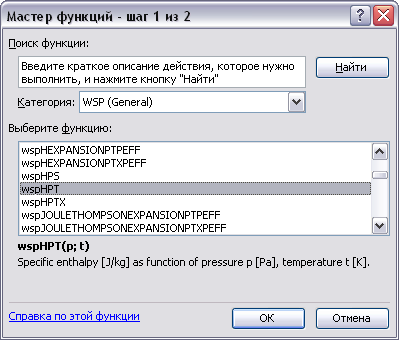
The Microsoft Excel program allows so-called "add-ins". They represent programs enabling various operations, calculations that are not possible with standard Excel means.
The file "wspexcel.xll" contains a module, which allows import of functions from the main library "OKAWSP6.DLL". Functions become accessible to Microsoft Excel (for operation in an Excel worksheet or in Visual Basic) at opening "wspexcel.xll". The list of functions therewith appears in the dialog-box "Master of Functions" (see Fig. 5).
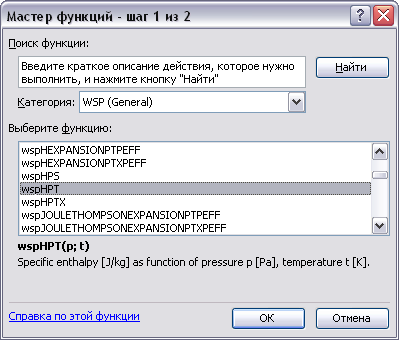
Fig. 5. The Microsoft Excel Master of Functions
Operation of the "wspexcel.xll" add-in requires the file to be stored in the catalog of Microsoft Excel user add-ins. By default it's installing to folder "[MICROSOFT OFFICE]\OFFICE\Library". This folder name is prompted in Install Wizard of the WaterSteamPro. However, the add-in file may be stored at another place. To do this the user should specify an access path of the "wspexcel.xll" file in the dialog-box "Add-ins" (add-in enable).
To enable operation of the add-in file in Microsoft Excel it is necessary to select the item "Add-ins" at the "Tools" menu. This displays the dialog-box with the list of available extensions (see Fig. 6). If the "wspexcel.xll" file is present in the catalog of Microsoft Excel settings, the "WaterSteamPro 6.0" item automatically appears in the dialog-box. Otherwise, the user should push the button "Browse." and specify location of the "wspexcel.xll" file. Then select the item "WaterSteamPro 6.0" to enable the given setting and push "OK".
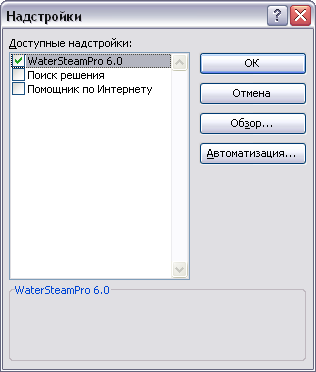
Fig. 6. Dialog-box "Add-ins" in Microsoft Excel
This operation makes all functions of WaterSteamPro accessible not only during a current Microsoft Excel session but also at subsequent startups of the program. To disable autoload of the "wspexcel.xll" add-in remove the item "WaterSteamPro 6.0" from the above-mentioned dialog-box "Add-ins".