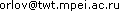|
|
| Change language |
|
DownloadDownload and installation instructions1. Read and accept license agreement. 2. Select file to download from list situated below. Click this file. Save file on your computer. 3. To install the program run (click) downloaded Setup Wizard and follow Setup Wizard instructions. 4. You can download zipped (archived) file. Such files are smaller than source file. To extract file from zip archive please use WinZip (http://www.winzip.com) or WinRAR (http://www.rarsoft.com). 5. If installation failed please try to disable any antivirus software before running the Setup Wizard.
Download WSP Setup WizardCurrent version of WSP is 6.6.0.26: build from 2025 March 22. You can view release notes about current version here. Select desired file: Note that you can use the WSP Updater to check for new versions of WSP, download and install them. Shortcut to this program located in WSP Start Menu Folder.
Download documentationIn this section you can select documentation to download. Note that this documentation also available after installation of WSP or WSP Custom Units. Select desired file:
System downloadsIn this section you can select system tools to download.
|